If you’re considering OptinMonster, you likely want better lead capture tool capabilities and higher conversions from your website visitors. But you may also wonder if pop-ups alone are enough for your lead generation process.
OptinMonster is known for its powerful features that help grow businesses by capturing leads and increasing conversions, which is why many marketers start with it before exploring broader solutions.
Many teams outgrow simple overlays. They need full landing pages, advanced testing, scalable automation, and stronger analytics. This guide compares four serious OptinMonster alternatives to help you choose with confidence.

Why Should I Consider OptinMonster Alternatives?
You should consider OptinMonster alternatives if you need more than pop-ups and overlays. OptinMonster is strong at behavioral triggers, but it does not offer a classic landing page builder or more advanced features needed for scalable campaigns.
Some users report that OptinMonster lacks certain advanced features available in competitors, which can limit its effectiveness for more complex or scalable campaign needs.

OptinMonster is a lead-generation tool that focuses on creating popups (such as exit-intent popups), scroll triggers, and content locking. It also offers A/B testing features to optimize campaign performance based on user engagement, making it effective for refining on-site campaigns.
Teams running paid ads often need standalone landing pages. E-commerce brands may want quizzes, funnels, and dynamic product sections. Agencies may require subaccounts and scalable content management. Enterprise teams often add strict security, compliance (GDPR, WCAG), and structured team workspaces to that list.
If your campaigns go beyond overlays, it makes sense to look elsewhere.
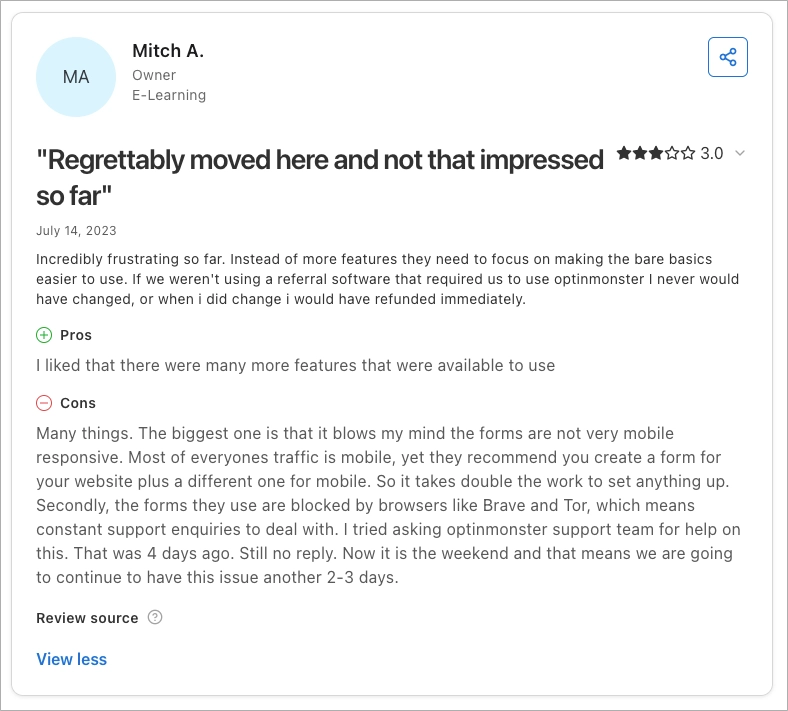
What are the best OptinMonster Alternatives for Landing Pages?
The best OptinMonster alternatives for landing pages are ConvertFlow, Landingi, Leadpages, and Unbounce. Each tool supports lead generation differently – some focus on full-page experiences, while others expand beyond engaging popups into multi-step funnels and automation.
Below is a quick comparison to help you orient yourself before we go deeper.
| Alternative | Stand Out Feature | Cost (Starting) | Free Plan |
|---|---|---|---|
| ConvertFlow | AI-driven funnel logic + Shopify depth | $0 / $250/month | Yes (limited) |
| Landingi | Smart Sections + Programmatic Landing Pages | $0 / $24/month | Yes |
| Leadpages | No traffic limits + built-in checkouts | $37/month | No |
| Unbounce | Smart Traffic AI routing | $22/month | No |
Many budget-friendly lead generation tools offer free versions or trials, allowing users to test their features before committing to a paid plan, which is a key reason teams explore alternatives early.
ConvertFlow suits e-commerce funnels. Landingi fits scalable PPC and multi-page campaigns. Leadpages works well for solo businesses. Unbounce targets teams with large ad budgets and AI optimization needs.
4 Top OptinMonster Alternatives for Landing Pages in 2026
The top OptinMonster alternatives differ in scope and scalability. Some focus on funnels, others on mass landing page production or AI optimization. Top OptinMonster alternatives for landing pages include ConvertFlow, Landingi, Leadpages, and Unbounce – each tool fits a different growth stage and campaign model, so your ideal choice depends on how you generate traffic and scale conversions.
- ConvertFlow is best for Shopify stores and e-commerce brands that rely on quiz funnels and advanced customer segmentation.
- Landingi is best for agencies and marketing teams that scale PPC campaigns and manage multiple landing pages at once. It also fits enterprise organizations that need controlled collaboration, compliance-ready landing pages, and support for custom development workflows.
- Leadpages is best for solo founders and small businesses that want a simple, no-friction way to launch pages and collect leads.
- Unbounce is best for PPC specialists with larger advertising budgets who want AI-driven traffic optimization.
1. ConvertFlow
ConvertFlow is best for e-commerce brands that need quiz funnels and deep Shopify integrations. It combines popups, forms, quizzes, and landing pages in one CRO system.
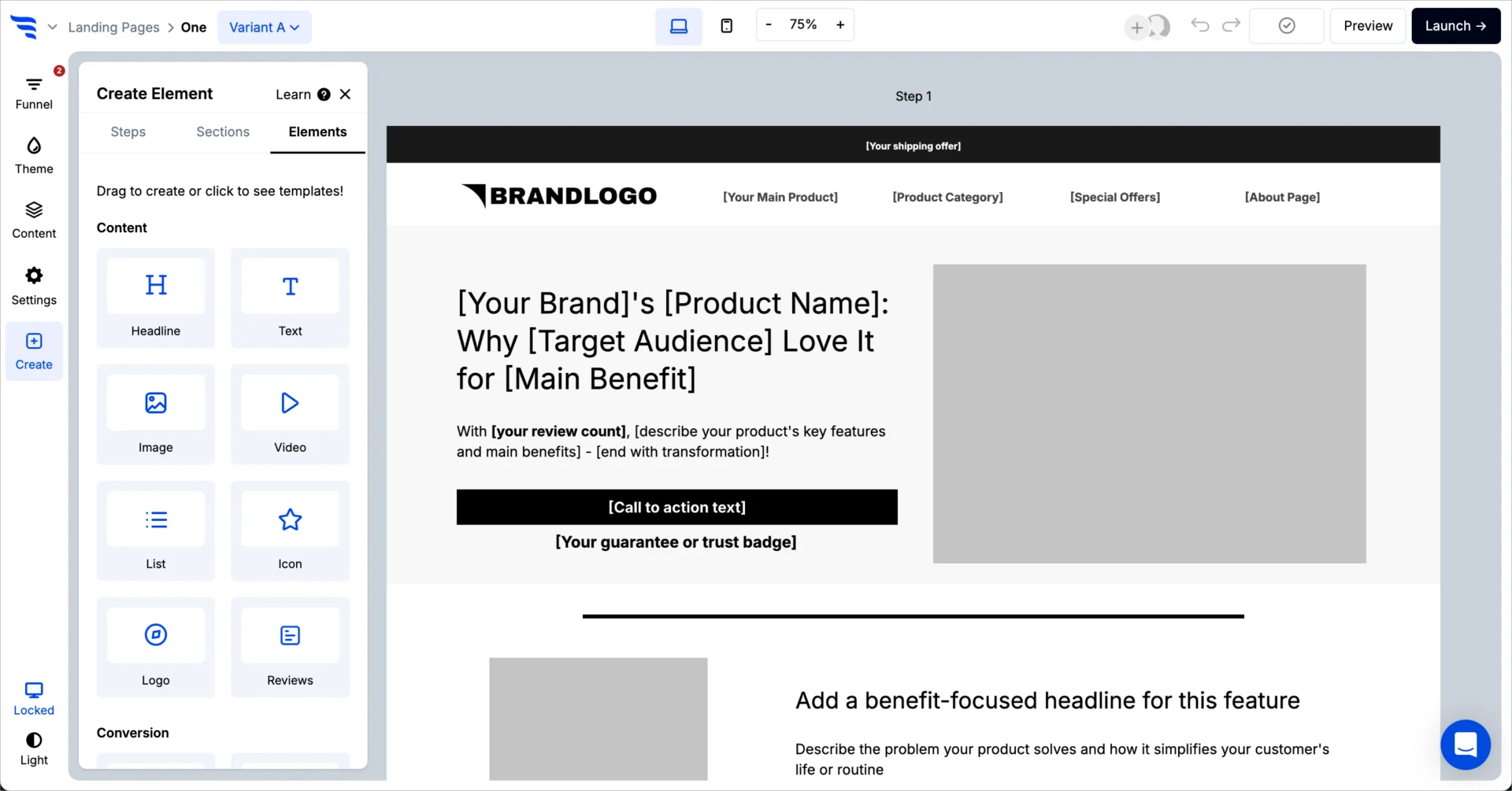
Pricing
ConvertFlow uses a session-based pricing model and structures plans around funnel scale and features.
Free – $0
- Funnel building access
- Limited features
- Limited templates
- Designed for testing
- No advanced personalization
Pro – $250/month (billed annually)
- Funnel campaigns
- Unlimited funnels
- Funnel reporting
- Funnel data features
- Funnel personalization
- Funnel CRO tools
- Funnel collaboration
Plus – $833/month
- Everything in Pro
- Advanced reporting
- Expanded personalization
- More advanced CRO
- Deeper funnel data
Custom – Custom pricing
- Enterprise-level features
- White-glove services
- Advanced compliance
- Custom limits
ConvertFlow pricing increases significantly as funnel complexity and traffic scale.
Key Features
ConvertFlow focuses on funnel logic, segmentation, and deep e-commerce integrations designed to generate leads through personalized journeys.
Core capabilities include:
- Funnel-based landing pages
- AI Remix for content and design variations
- Conditional logic based on quiz answers
- Deep Shopify integration
- CRM synchronization (Klaviyo, HubSpot, Mailchimp, etc.)
- Identity resolution for returning visitors
- Multi-step forms and quizzes
ConvertFlow allows dynamic product blocks and direct add-to-cart functionality from landing pages, especially in Shopify environments.
Ratings
User ratings suggest that ConvertFlow performs well for e-commerce use cases, though feedback highlights some complexity.
- G2: 4.5/5
- Capterra: 4.5/5
- Trustpilot: 3.6/5
What Users Criticize
Users often mention complex setup and funnel logic. The system requires planning and testing. Pricing scales quickly with traffic.
Some marketers also point out that “5-minute setup” claims are optimistic.
From my perspective, the biggest drawback is the per-session pricing model. Traffic growth directly increases cost.
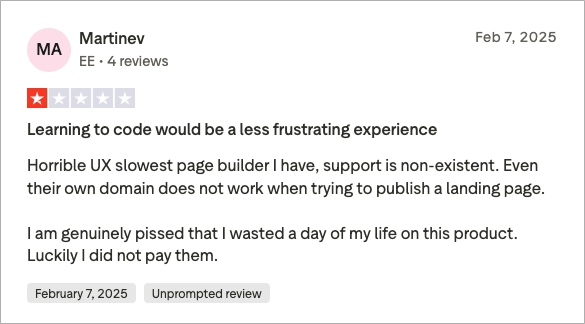
What Users Like
Users praise Shopify integration and personalization logic. The ability to adjust funnels based on CRM tags is powerful.
I see strong value in identity resolution and multi-step lead capture.
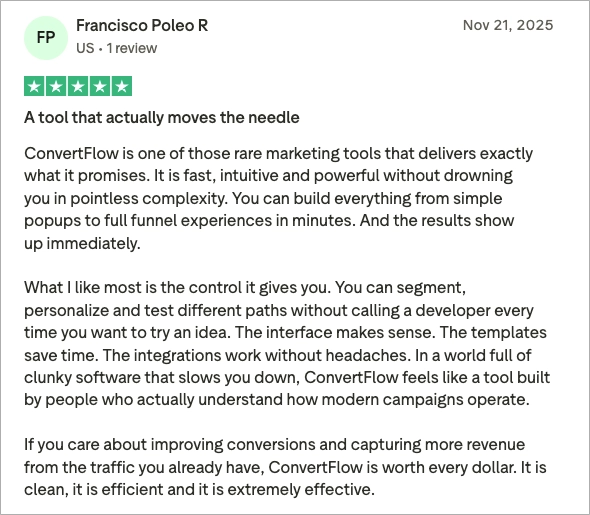
ConvertFlow vs OptinMonster (Pricing & Scope)
Both tools approach conversion optimization differently, and pricing reflects that difference. OptinMonster and ConvertFlow differ significantly in pricing models and features, reflecting their focus on overlays versus full funnel logic.
| Category | ConvertFlow | OptinMonster |
|---|---|---|
| Entry Price | $0 (Free) | $7/month (Basic, annual billing) |
| First Paid Tier | $250/month (Pro) | $19/month (Plus) |
| Advanced Tier | $833/month (Plus) | $49/month (Growth) |
| Pricing Model | Funnel-based subscription | Impression-based |
| Standalone Landing Pages | Yes | No (overlay only) |
| Advanced Funnel Logic | Yes | Limited |
| Exit-Intent | Yes | Yes |
| Ecommerce Personalization | Strong (Shopify-focused) | Limited |
| Free Plan | Yes | No |
OptinMonster is significantly cheaper at entry level. It works well if you only need pop-ups and behavioral triggers.
ConvertFlow is dramatically more expensive, but it includes full funnel logic, personalization, and deeper insights into user behavior across sessions.
For ecommerce brands running quiz funnels, the higher price may be justified. For simple lead capture, OptinMonster remains the more affordable option.
2. Landingi
Landingi is best for agencies, in-house marketing teams, and enterprise departments that need to build, manage, and scale large volumes of landing pages. Unlike popup-first tools, Landingi focuses on scalable landing pages for growing online business needs, combining automation, testing, and analytics.
For larger organizations, Landingi also supports team workspaces, advanced user permission control, and enterprise-grade governance across multiple brands or regions.

Pricing
Landingi pricing scales based on visits, active pages, and advanced automation features.
Free – $0/month
- 5 active landing pages
- 100 visits per month
- 100 conversions
- 1 custom domain
- 3 users
- AI Assistant
- Dynamic Text Replacement
Lite – $24/month (billed annually)
- 10 active landing pages
- 5,000 visits per month
- Unlimited conversions
- 1 custom domain
- Autoresponder
- Custom Fonts
Professional – $57/month
- Unlimited landing pages
- 50,000 visits per month
- 10 custom domains
- 20 users
- Server-side A/B testing
- Programmatic Landing Pages
- Smart Sections
- Marketing Funnels
- Popup Builder
Enterprise – $1150/month
- Unlimited landing pages
- Unlimited conversions
- Unlimited visits
- 100 custom domains
- Advanced integrations
- Enterprise SSO
- Audit logs
- Dedicated account manager
- EventTracker
This structure makes scaling predictable because pricing is clearly tied to traffic and domains, while enterprise plans remove operational limits and support internal security and compliance standards.
Key Features
Landingi centers on scalable landing page creation using customizable templates and a highly intuitive interface designed for teams.
Core capabilities include:
- Pixel-perfect drag-and-drop editor
- Smart Sections for bulk updates across multiple pages
- Programmatic Landing Pages (CSV-based mass page generation)
- Dynamic Text Replacement for keyword matching
- Built-in popups
- Server-side A/B testing
- EventTracker for behavioral tracking
- AI page generation and AI content assistant
- Subaccounts and user role management
- Multiple publishing options (cloud hosting, WordPress, reverse proxy)
Smart Sections and programmatic page creation are especially valuable for agencies managing dozens or hundreds of PPC variations. EventTracker connects page interactions with conversion data and integrates with Google Analytics for deeper reporting.
Ratings
User reviews often highlight design flexibility and scalability, with some noting a learning curve.
- G2: 4.5/5
- Capterra: 4.8/5
- Trustpilot: 4.7/5
What Users Criticize
Some users mention mobile editing can require manual adjustments. Others point to performance slowdowns on very complex pages.
There are also comments about learning curve and add-on complexity.
From my view, the editor gives full freedom. That freedom requires design discipline.

What Users Like
Users appreciate the pixel-level control, flexibility, and templates. Event tracking and automation features are often highlighted.
I believe Smart Sections and programmatic pages are key advantages for agencies.

Landingi vs OptinMonster (Pricing & Scope)
Both tools support lead capture, but their scope and pricing logic differ significantly. Like many modern platforms, many lead generation tools offer A/B testing features, allowing users to experiment with different designs and messaging to optimize conversions, but the scope and scalability of those tests vary widely.
| Category | Landingi | OptinMonster |
|---|---|---|
| Entry Price | $0 (Free plan) | $7/month (Basic, annual billing) |
| Mid Tier | $24/month (Lite) | $19/month (Plus) |
| Advanced Tier | $57/month (Professional) | $49/month (Growth) |
| Pricing Model | Visit-based | Impression-based |
| Standalone Landing Pages | Yes | No (overlay only) |
| A/B Testing | Yes (Professional+) | Yes (Plus+) |
| Programmatic Pages | Yes | No |
| Dynamic Text Replacement | Yes | No |
| Enterprise SSO | Yes (Enterprise) | Limited |
| Free Plan | Yes | No |
OptinMonster is cheaper if you only need popup-based lead capture.
Landingi becomes more cost-effective when you need full landing pages, A/B testing, automation, enterprise security, compliance (GDPR, WCAG), and structured collaboration in one system.
For teams running Google Ads, Meta Ads, or large multi-variant campaigns, standalone landing page control is often non-negotiable.
3. Leadpages
Leadpages is best for solo founders, creators, and small businesses that want a simple way to publish landing pages and sell online. The platform prioritizes ease of use over advanced automation or deep personalization.
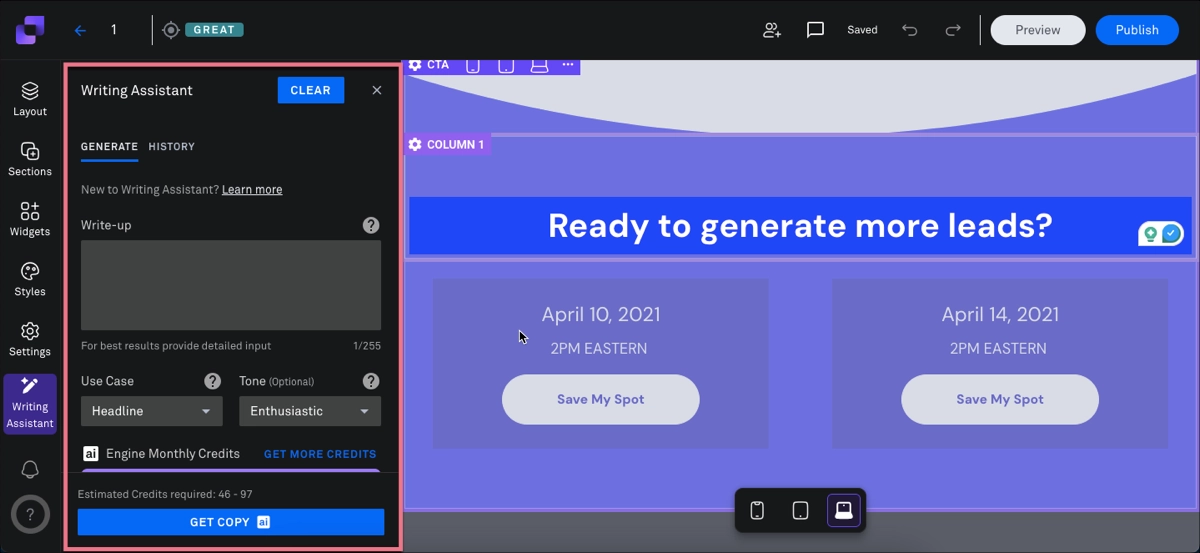
Pricing
Leadpages structures plans around websites and feature access rather than traffic limits.
Standard – $37/month (billed annually)
- 1 site
- 5 landing pages
- Unlimited traffic and leads
- Connect 1 custom domain
Pro – $74/month
- Unlimited landing pages
- Unlimited traffic and leads
- Connect 3 custom domains
- A/B testing
- Online sales & payments
Custom
- Custom site limits
- Advanced integrations
- Multi-user support
- Dedicated assistance
Leadpages does not charge based on traffic volume.
Key Features
Leadpages emphasizes simplicity, speed of launch, and built-in selling tools.
Core capabilities include:
- Grid-based drag-and-drop editor
- Built-in Stripe payments
- Lead magnet delivery
- Alert bars and popups
- Basic A/B testing (Pro plan)
- Blog creation and monetization tools
The grid-based editor reduces layout errors but limits pixel-level control.
Ratings
User feedback generally praises ease of use while pointing out design limitations.
- G2: 4.3/5
- Capterra: 4.6/5
- Trustpilot: 3.1/5
What Users Criticize
Users mention limited design flexibility. The grid system can frustrate advanced designers.
Analytics are also basic compared to advanced CRO tools.
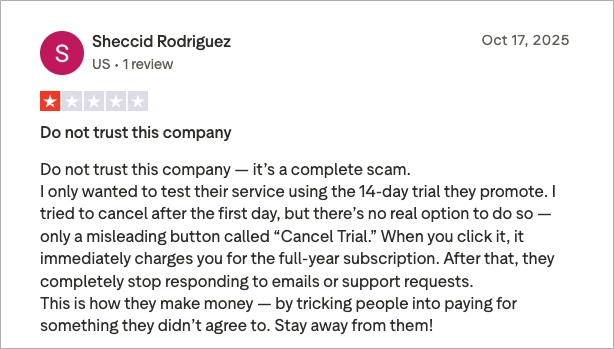
What Users Like
Users value simplicity and speed. The lack of traffic limits reduces pricing anxiety.
I see Leadpages as practical for founders selling one main offer.
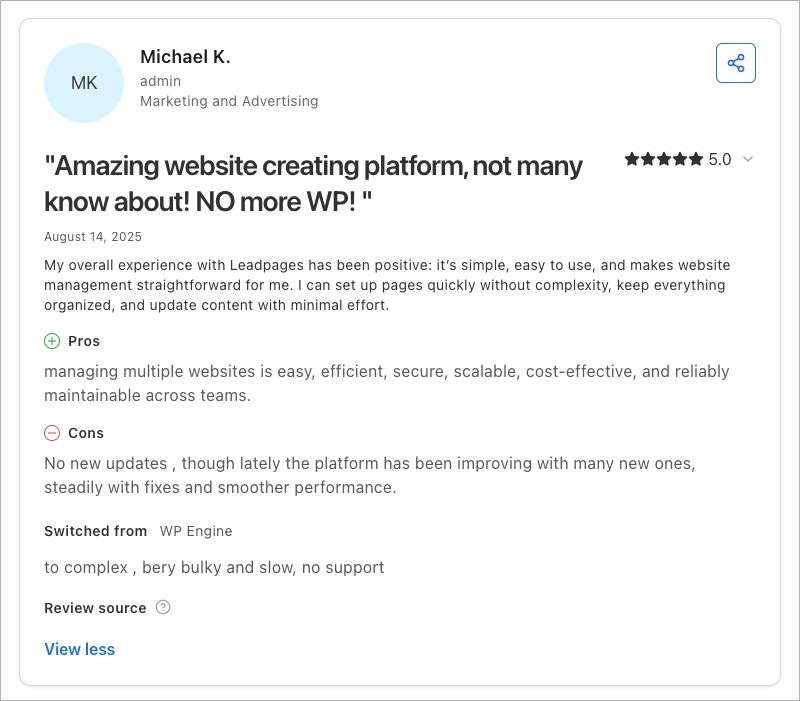
Leadpages vs OptinMonster
Both tools support lead capture, but their structure and scope differ.
| Category | Leadpages | OptinMonster |
|---|---|---|
| Entry Price | $37/month (Standard) | $7/month (Basic, annual) |
| Mid Tier | $74/month (Pro) | $19/month (Plus) |
| Traffic Limits | Unlimited | Impression-based |
| Standalone Landing Pages | Yes | No |
| A/B Testing | Yes (Pro) | Yes (Plus+) |
| Built-in Payments | Yes | No |
| Free Plan | No | No |
OptinMonster is cheaper if your goal is popup-based lead capture on an existing website.
Leadpages is more expensive at entry level but includes full landing pages and unlimited traffic. However, it lacks advanced automation, large-scale page management, and deep analytics.
For small businesses, Leadpages is practical. For growing marketing teams, it may feel limiting.
4. Unbounce
Unbounce is best for PPC specialists who want AI-driven traffic routing. The platform emphasizes conversion performance and traffic routing rather than large-scale page automation.

Pricing
Unbounce pricing is tied to traffic volume, users, and AI optimization features.
Starter – $22/month (billed annually)
- Drag-and-drop builder
- 5 pages
- Traffic volume up to 500
- 1 user
- 1 root domain
Build – $74/month
- Unlimited pages
- Traffic volume up to 20,000
- 1 user
- 1 root domain
- Popups and sticky bars
- AI copywriting
Experiment – $112/month
- Unlimited A/B testing
- Unlimited pages
- Traffic volume up to 30,000
- 3 users
- 2 root domains
- Dynamic text replacement
- Conversion insights
Optimize – $187/month
- AI traffic optimization
- Unlimited pages
- Traffic volume up to 50,000
- 5 users
- 3 root domains
- Advanced targeting and scheduling
- Industry benchmarking
Concierge – Custom
- Traffic starting at 100,000
- 15 users
- 5 root domains
- Dedicated customer success
Agency – Custom
- Traffic starting at 100,000
- 5+ users
- 20+ root domains
- Implementation services
Unbounce pricing increases with traffic volume and AI optimization access.
Key Features
Unbounce focuses on AI-powered optimization and performance-driven landing pages, helping teams improve results across paid traffic and broader lead generation campaigns.
Core capabilities include:
- Drag-and-drop landing page builder
- Smart Traffic AI routing
- Dynamic Text Replacement
- Built-in A/B testing
- Popups and sticky bars
- AI copywriting tools
- Advanced targeting and scheduling
- Conversion insights dashboard
Smart Traffic automatically routes visitors to the variant most likely to convert based on behavior and attributes.
Ratings
Reviews often highlight Unbounce’s strong PPC performance, alongside concerns about rising costs.
- G2: 4.3/5
- Capterra: 4.5/5
- Trustpilot: 2.2/5
What Users Criticize
Some users report pricing increases and restrictive contracts. Others mention editor rigidity in the new Smart Builder.
High traffic quickly raises monthly cost.
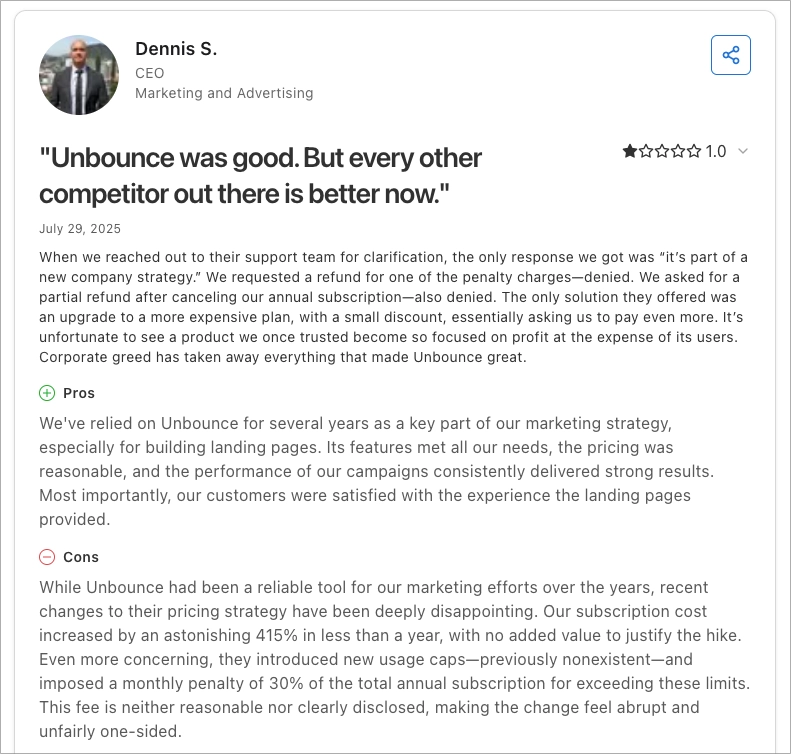
What Users Like
Users appreciate the builder, AI optimization, and integrations. Smart Traffic reduces manual A/B analysis.
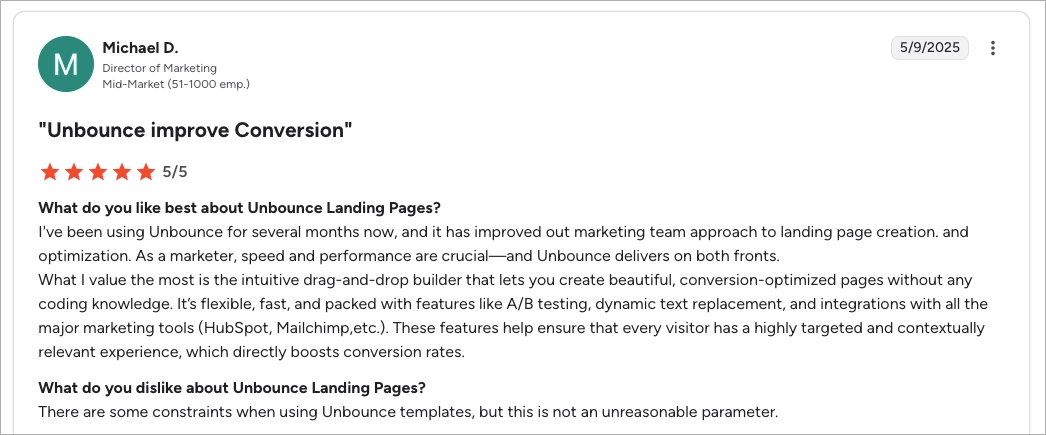
Unbounce vs OptinMonster
Both tools support pop-ups and landing pages, but they operate at different levels of sophistication.
| Category | Unbounce | OptinMonster |
|---|---|---|
| Entry Price | $22/month (Starter) | $7/month (Basic) |
| Mid Tier | $74/month (Build) | $19/month (Plus) |
| Advanced Tier | $187/month (Optimize) | $49/month (Growth) |
| Pricing Model | Visit-based | Impression-based |
| Standalone Landing Pages | Yes | No |
| AI Traffic Routing | Yes | No |
| A/B Testing | Yes | Yes (limited by plan) |
| Free Plan | No | No |
OptinMonster is significantly cheaper if you only need pop-ups.
Unbounce is more expensive but includes standalone landing pages and AI traffic optimization. However, costs increase with traffic volume and user expansion.
For performance marketers with larger budgets, Unbounce provides strong optimization tools. For teams focused on scalable page management and bulk creation, other platforms may offer more operational flexibility.
Choose The Best OptinMonster Alternative
The best OptinMonster alternative depends on your growth stage and campaign structure. If you only need overlays, OptinMonster may still work.
If you run Shopify quizzes, ConvertFlow fits well. If you sell a single offer, Leadpages is simple. If you manage high-budget PPC, Unbounce brings AI routing.
But if you need scalable landing page production, automation, analytics, and team management in one system, Landingi stands out. It supports mass page creation, bulk editing, AI assistance, analytics, popups, and enterprise solutions – reducing dependence on disconnected other tools and simplifying collaboration.
For agencies and enterprise teams, that combination reduces tool sprawl and simplifies collaboration.
Choosing the right landing page platform saves time and lowers campaign costs. Try Landingi for free and see how quickly you can build, test, and scale your landing pages.


