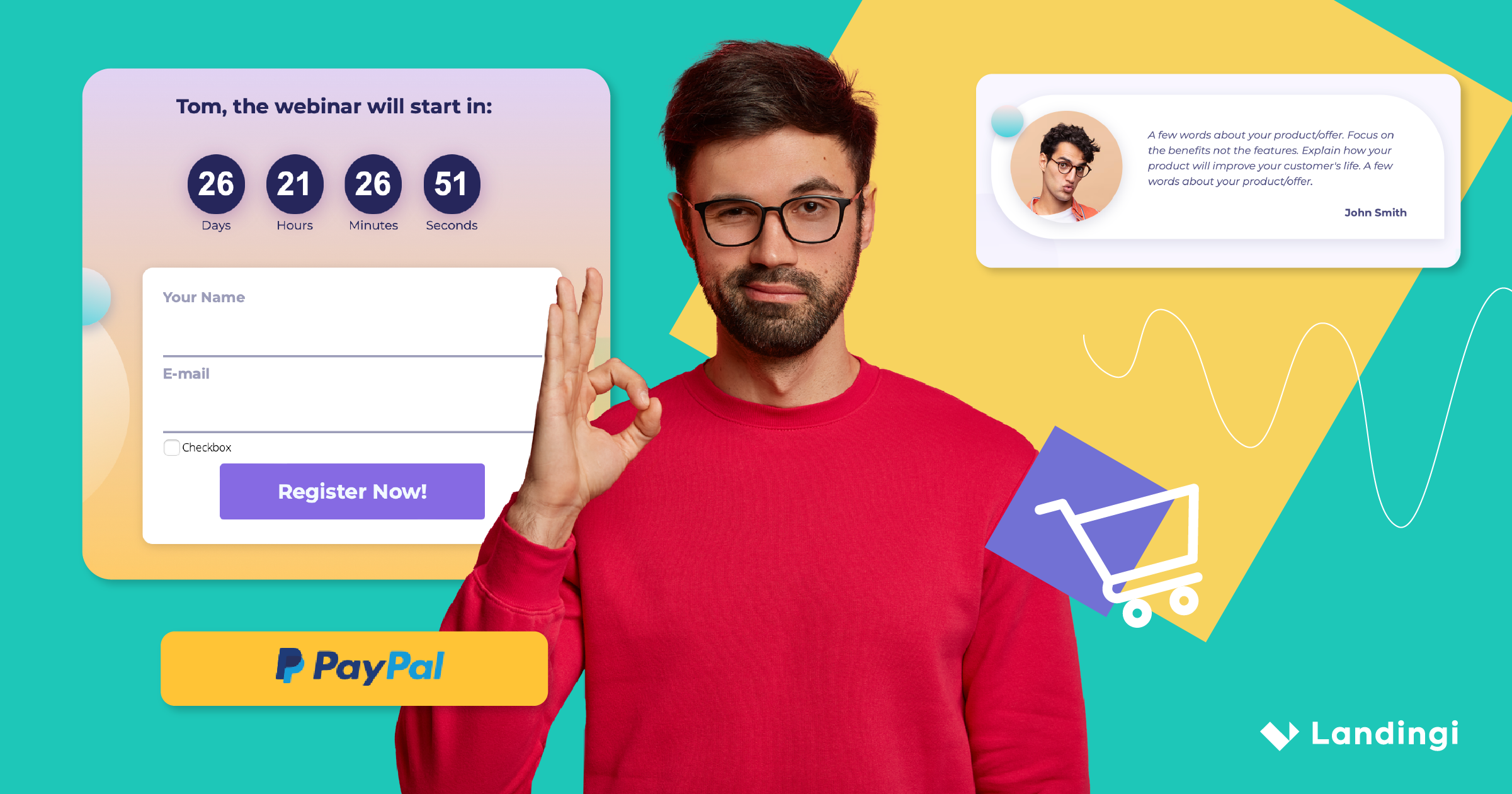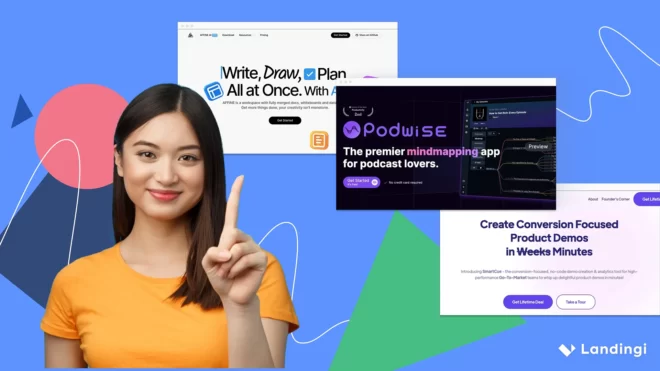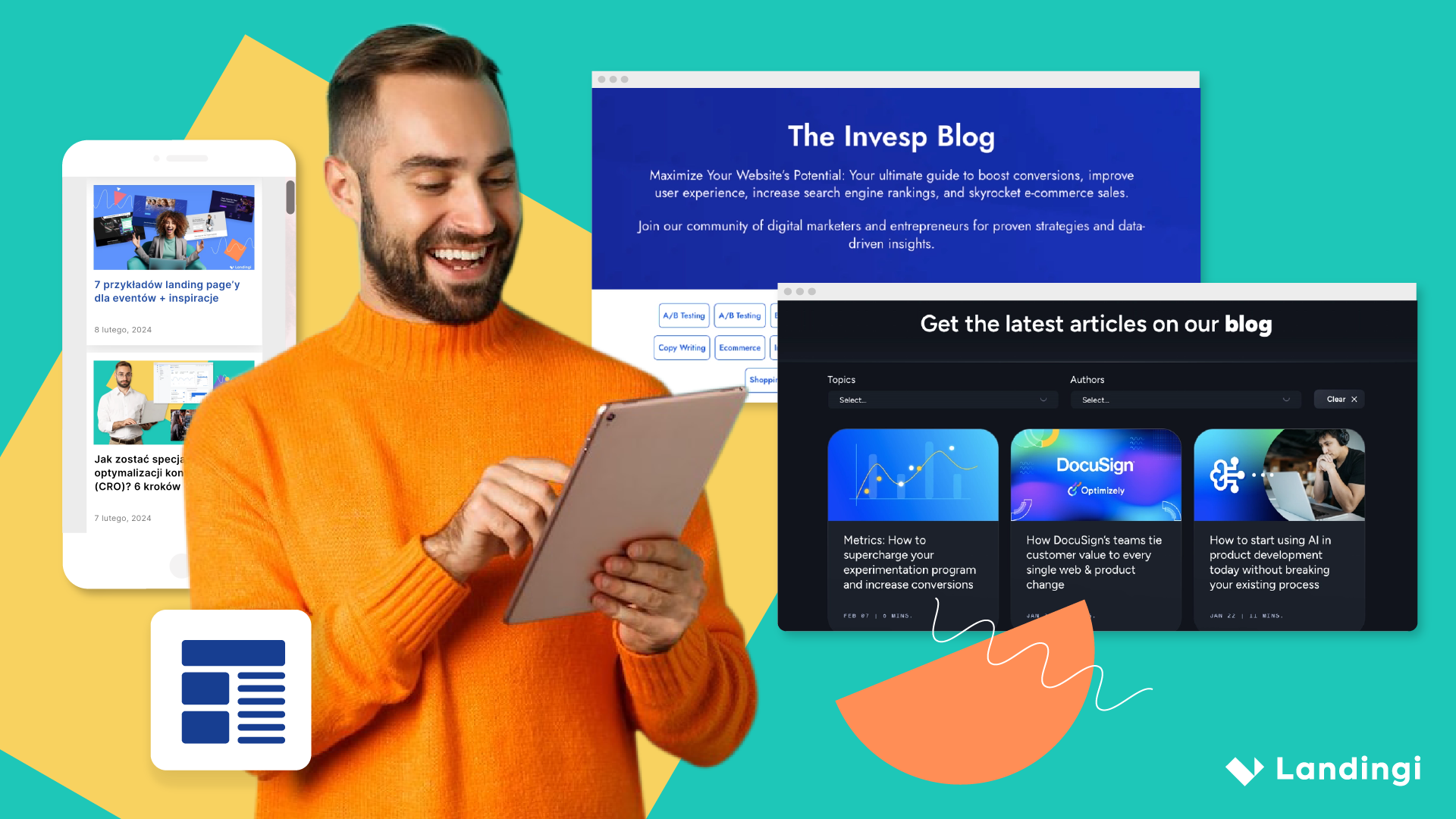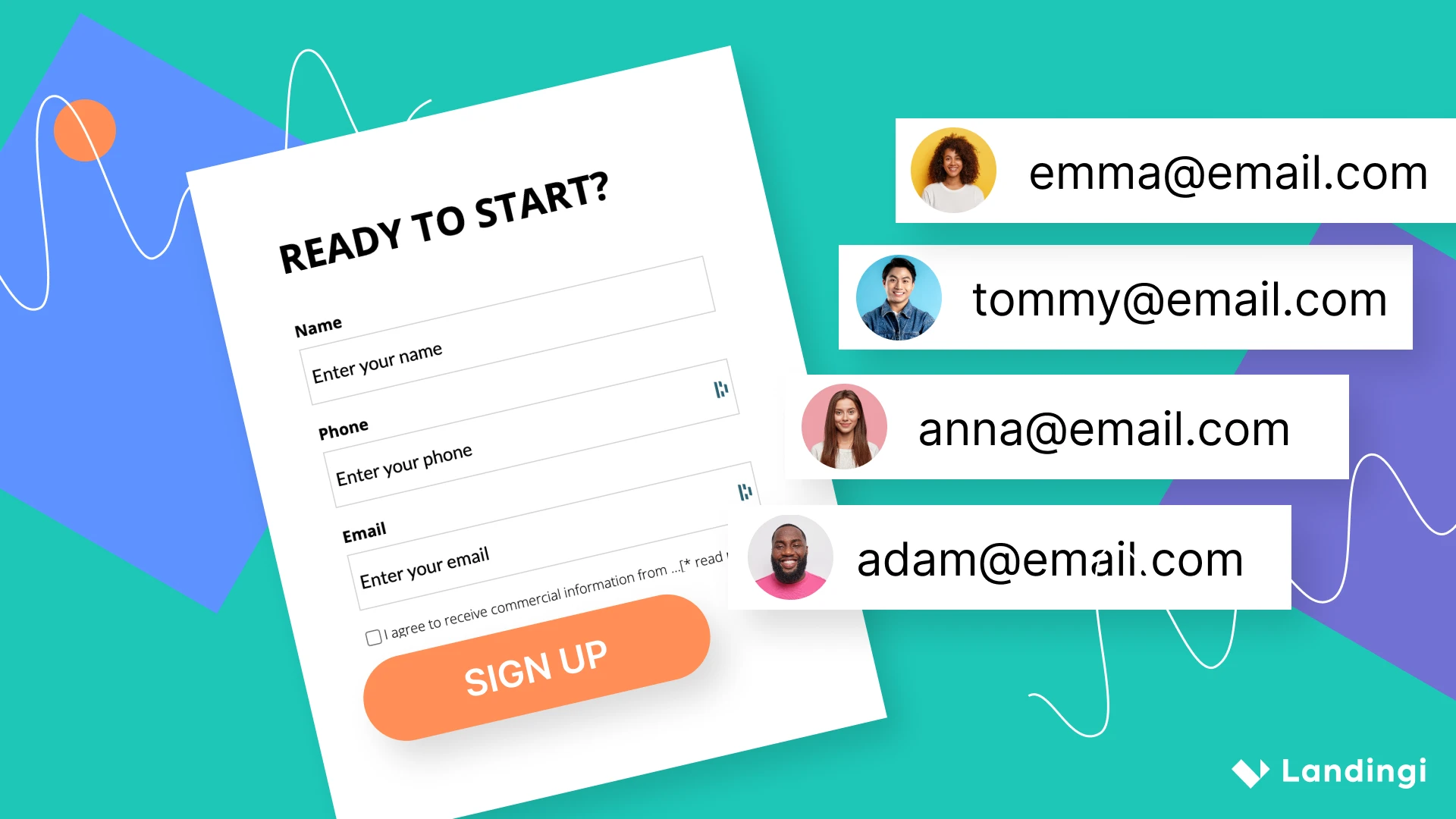As ecommerce has become an integral part of global retail, it is crucial to make the most of this channel to reach a wider audience and boost sales. The key to unlocking the potential for online sales is ecommerce conversion rate optimization (CRO). Through effective ecommerce CRO techniques, you can transform website visitors into paying customers and ensure your online store thrives.
This article explores 9 tips for ecommerce conversion rate optimization to boost your online sales and covers how to calculate it and strategies to enhance it. We’ll discuss prioritizing existing customers, using data-driven decision making, mobile optimization, establishing trust, and more. We’ll also highlight common ecommerce CRO mistakes and how to avoid them.
We’ll introduce you to tools that can help improve your conversion rates, such as Landingi. Furthermore, we’ll share some successful ecommerce landing page examples to give you a better idea of how these principles can be applied in real-world scenarios. These examples will demonstrate how a well-designed and optimized landing page, perhaps created using a tool like Landingi, can significantly improve conversion rates and boost online sales.
Make your sections smartable and let go of mundane manual tasks with Smart Sections! An easy way to manage bulk changes.
What is Ecommerce CRO?
Ecommerce CRO is the process of optimizing an online store to maximize the number of visitors who make a purchase or subscribe to a newsletter. The ultimate goal of ecommerce conversion rate enhancement is to increase sales, boost return on investment (ROI), and improve overall website performance. Online retail businesses can enhance their websites and increase sales by comprehending and meeting the needs and preferences of site visitors.
According to the “Ecommerce worldwide – statistics & facts” report by Statista, retail ecommerce sales are estimated to exceed 6 trillion U.S. dollars worldwide by 2026. This data highlights the importance of optimizing marketing efforts to capture even a small fraction of the potential revenue.
In order to achieve success in ecommerce conversion rate optimization, consider following a data-driven approach that includes five steps:
- Define the Problem: Identify the specific issues that are currently impacting your conversion percentages and hindering your ecommerce success.
- Formulate Hypotheses: Develop educated guesses about potential solutions to the identified problems, based on your understanding of online shoppers and their behavior.
- Design and Execute Experiments: Plan and carry out tests to validate your hypotheses, such as A/B testing of different website elements, to determine their impact on a website conversion rate.
- Evaluate the Outcomes: Analyze the results of your experiments to understand which solutions were successful and why, using tools such as Google Analytics or Hotjar.
- Deploy Successful Variation on Ecommerce Website: Implement the changes that proved to be effective in your experiments, continuously monitoring their impact to ensure ongoing enhancement.
How to calculate ecommerce conversion rate?
To calculate ecommerce conversion rate, divide the number of conversions by the total number of visitors and multiply the result by 100 to get the percentage. Conversion for online retail typically involves making a purchase, but can also include other valuable actions such as signing up for a newsletter, adding a product to a cart, or completing a registration form.
When you understand what is the formula for ecommerce conversion, you can accurately measure the success of your online store. Various tools can help track online retail conversions, including:
- Google Analytics
- Adobe Analytics
- Landingi
- Unbounce
- Improvely
- Databox
- Lucky Orange
- Crazy Egg
- Hotjar
- Woopra
Monitoring and analyzing your conversion rate enables you to make strategic improvements and data-driven decisions for your ecommerce business.
Get 111 Landing Page Examples—The Ultimate Guide for FREE
What is Average Conversion Rate For Ecommerce?
The average conversion rate for ecommerce typically ranges from 2-3%, but it can vary depending on the industry. For instance, luxury goods and niche products often have lower conversion rates due to their higher price points and more selective audience, while more common consumer goods might see higher rates.
According to BigCommerce’s blog, the average conversion rate for commerce over the Internet is 2%. A statistic updated in 2020 and based on 15 studies published mostly over the last 5 years, shows that the average ecommerce conversion rate is 2.63%.
Another report, “Online shopping conversion rate in selected verticals worldwide in 3rd quarter 2023” by Statista, found that the beauty and skincare sector had the highest conversion rate of 2.7%, closely followed by the food and beverage sector with a conversion rate of 2.6%. The average conversion rate across all sectors was just under 2% (the data was collected from 29 billion visits by 1.5 billion online shoppers to 2,276 ecommerce websites in 61 countries).
It’s important to note that average ecommerce conversion rates may not be a definitive measure of success for every business.
The conversion rate of an ecommerce website is influenced by various factors such as the industry it belongs to, the product type it offers, and the target audience it caters to.
Digital marketing experts like Neil Patel and Avinash Kaushik have extensively discussed the broader scope of conversions, highlighting that understanding and optimizing these actions are key to the success of an online business. Their research and publications offer valuable insights into effective strategies for maximizing ecommerce conversions. Focusing on optimizing your online store based on your unique circumstances can help you strive to achieve higher conversion rates and drive more sales.
What is a Good Conversion Rate For Ecommerce?
A good ecommerce conversion rate ranges between 3-4%, and this number is widely considered a reasonable goal. However, achieving a desirable conversion rate in ecommerce depends on various elements such as industry, product type, and audience. Moreover, a good conversion rate relies on the nature of your product/service and the demographic you are targeting.
Conversion rate optimization (CRO) experts, like Peep Laja, founder of CXL, emphasize the importance of continuous testing and user experience enhancement to improve conversion metrics. In “How to Create a CRO Process” article, Peep literally outlined a successful approach to CRO as follows:
“1. Run as many tests as possible at all times (every day without a test running on a page is regret by default). 2. Win as many tests as possible. 3. Have as high of an impact (uplift) per successful test as possible.”
To achieve a favorable rate, it’s crucial to focus on the following elements:
- Urgency and Scarcity (i.e. displaying a countdown timer for a limited-time offer can create a sense of urgency).
- Trust and Ease-of-Use (i.e. including customer testimonials, a clear, intuitive navigation menu, and transparent shipping costs can enhance trust and usability).
- Tailored Content (i.e. personalizing product recommendations based on a user’s browsing history can make the content more relevant).
- Email Marketing (i.e. sending personalized emails with special offers or new product information can increase engagement)
- High-quality Product Content (i.e. using high-resolution images and detailed product descriptions can provide customers with the information they need to make a purchase).
- Payment and Shipping (i.e. offering multiple secure payment options and clear, transparent shipping information can eliminate potential barriers to purchase).
What is a good conversion rate for B2B ecommerce?
For B2B ecommerce, a good conversion rate is typically higher, around 5-7%. This higher rate can be attributed to the larger customer base and higher expenditure of larger companies, as well as the higher level of intent and likelihood to purchase among B2B customers compared to B2C customers.
Dave Chaffey has analyzed ecommerce conversion rate benchmarks and made a conclusion that “Conversion rate by source shows that the high intent channels, search and email marketing tend to have a higher conversion rate than less directed visitors such as those from social media.” Keep this in mind when tracking rates in ecommerce, because this can guide your marketing strategies and help you focus on the channels that yield the highest conversion rates.
Achieving a high conversion rate in B2B ecommerce involves focusing on strategies such as:
- Providing comprehensive product information
- Enhancing website and landing page speed
- Simplifying the checkout page and checkout process
- Understanding the audience and their requirements
What is the conversion rate for ecommerce in 2024?
The conversion rate for ecommerce in 2024 is predicted to continue to rise as businesses enhance their online stores and user experience. Factors contributing to the rise in ecommerce conversion rates in 2024 include:
- Direct traffic
- Convenience
- Marketing initiatives
- Seasonal sales
- Optimization techniques
Trends that are predicted to affect ecommerce conversion rates in 2024 include:
- Having available payment methods
- Utilizing social commerce and virtual reality
- Increasing the average ecommerce conversion rate by 2-3%
- Using Progressive Web Apps (PWAs)
- Growing global online marketplaces
- Enhancing mobile device shopping experiences for increased usability and convenience
As we approach 2024, it’s essential for businesses to stay ahead of the curve by understanding trends and implementing strategies to leverage them. This could involve investing in new technologies, like AI, virtual reality or PWAs, to enhance the customer shopping experience. It could also mean optimizing their websites for mobile devices, which are increasingly becoming the preferred method of online shopping.
Businesses should consider diversifying their payment methods to cater to a wider range of customers. This includes offering options like digital wallets and buy-now-pay-later services, which are growing in popularity.
Finally, online stores should focus on improving their marketing initiatives to drive direct traffic to their site. This could involve investing in SEO, social media marketing, or content marketing to reach a wider audience and drive more sales.
How to Increase Conversion Rate in Ecommerce?
To increase conversion rates in ecommerce, businesses need to simplify user experience, showcase product reviews, optimize website performance, build trust with customers, and continuously test and iterate.
Typical conversion rate for ecommerce falls between 2 and 3%, but it is more than possible to achieve better results with the right strategies and approach.
Below, you can find these 5 strategies to increase conversions, each accompanied by a practical example.
Simplifying User Experience
Aim to make your website as navigable and user-friendly as possible. This should include a clearly visible search bar, well-organized product categories, and an uncomplicated checkout process.
Example: The IKEA website is highly praised for its intuitive navigation and straightforward checkout process.
Showcasing Product Reviews
Display customer reviews prominently on your product pages. These provide social proof and can help potential customers make purchasing decisions.
Example: Zappos showcases customer reviews and ratings next to each product description.
Optimizing Website Performance
Ensure your website loads quickly and functions smoothly. Slow websites can frustrate users and lead to cart abandonment.
Example: Google found that as page load time goes from one to three seconds, the probability of bounce increases by 32%.
Building Trust With Customers
Establishing trust is a vital component of shopping online. Show your customers that you value their security by displaying trust badges, secure payment options, and transparent return policies.
Example: Amazon provides a selection of trust badges that can be displayed in your store, reassuring customers about the security of their transactions.
Continuously Testing and Iterating
It’s crucial to regularly test different elements of your website, such as headlines, images, and CTA buttons, to determine what works best. This also includes the purchase process, to ensure a smooth and user-friendly experience for your customers.
Example: Leadpages conducts continuous tests on various versions of their website to optimize user experience and conversions.
In essence, to achieve greater success in the online marketplace, it is essential to follow best practices, avoid common mistakes, and utilize powerful conversion rate optimization (CRO) tools like Landingi. This platform offers a user-friendly builder for creating landing pages and pop-ups that can effectively grab visitors’ attention and drive conversions with engaging content. By connecting these projects to payment gateways, you can optimize conversion rates and boost sales. With Landingi, anyone can design, publish, and optimize landing pages and pop-ups without any technical skills. It’s a great tool to create attractive and effective pages that can help you succeed online.
What Are Ecommerce Conversion Best Practices?
Ecommerce conversion rate optimization involves improving, simplifying, personalizing, encouraging, and analyzing.
9 Tips to Increase Ecommerce Sales Are:
- Optimized Website Design
- High-Quality Product Images and Descriptions
- Streamlined Checkout Process
- Personalization
- Customer Reviews and Testimonials
- Clear Call-to-Action (CTA)
- A/B Testing
- Effective Use of Analytics
- Responsive Customer Service
Implementing conversion optimization best practices can significantly improve ecommerce conversion rates and turn website visitors into paying customers. Below, you can find these 9 specific tips and examples to optimize your ecommerce store and boost your results.
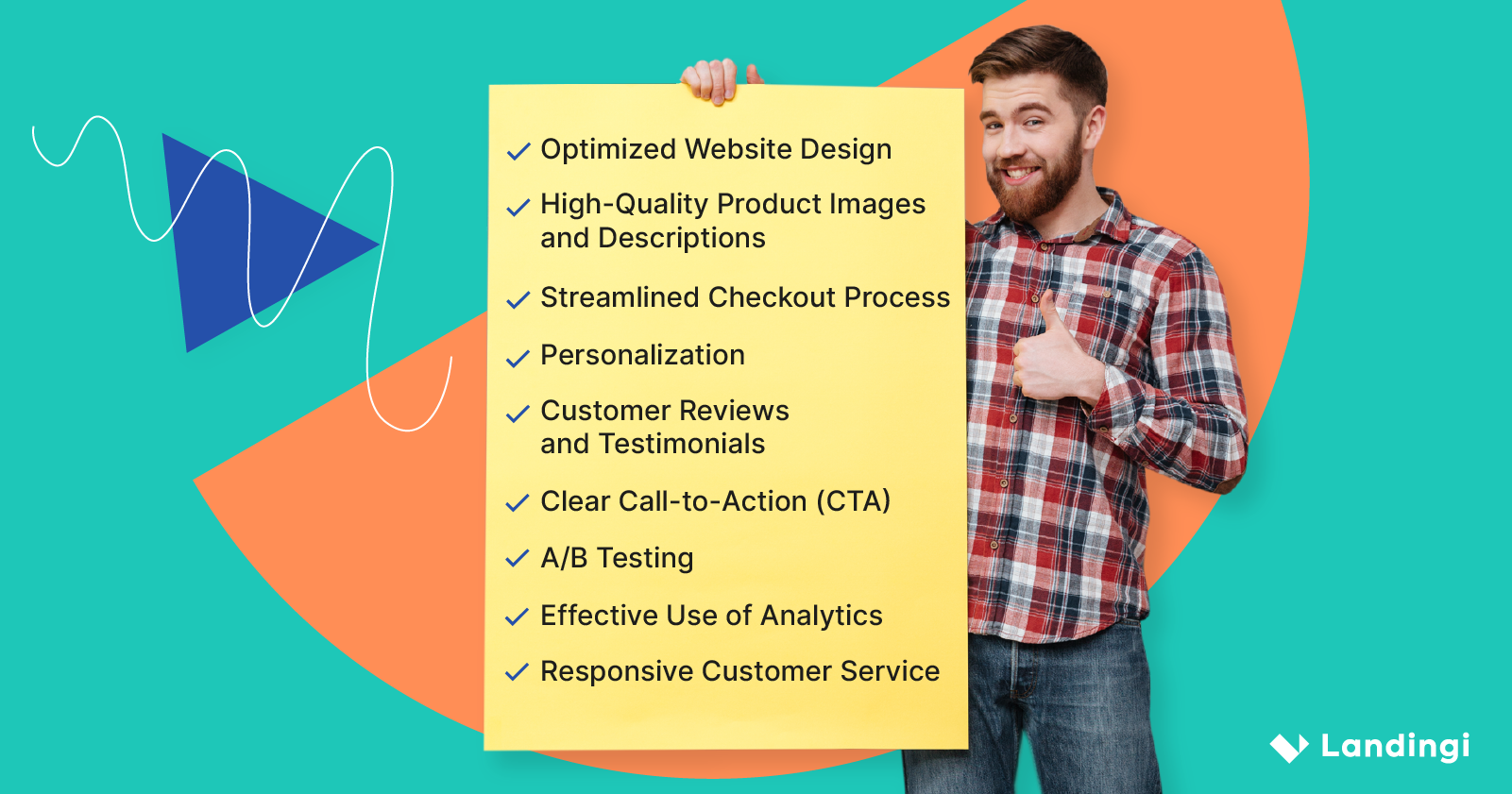
1. Optimized Website Design
A well-designed, user-friendly website is the cornerstone of any successful ecommerce business. This involves having a clean, intuitive layout that allows customers to easily find what they’re looking for, easy navigation that makes browsing effortless, and a mobile-friendly design that ensures a seamless shopping experience on all devices.
For instance, Apple’s online store is a prime example of optimized website design, with its simple, sleek layout, easy-to-use navigation, and seamless mobile experience.
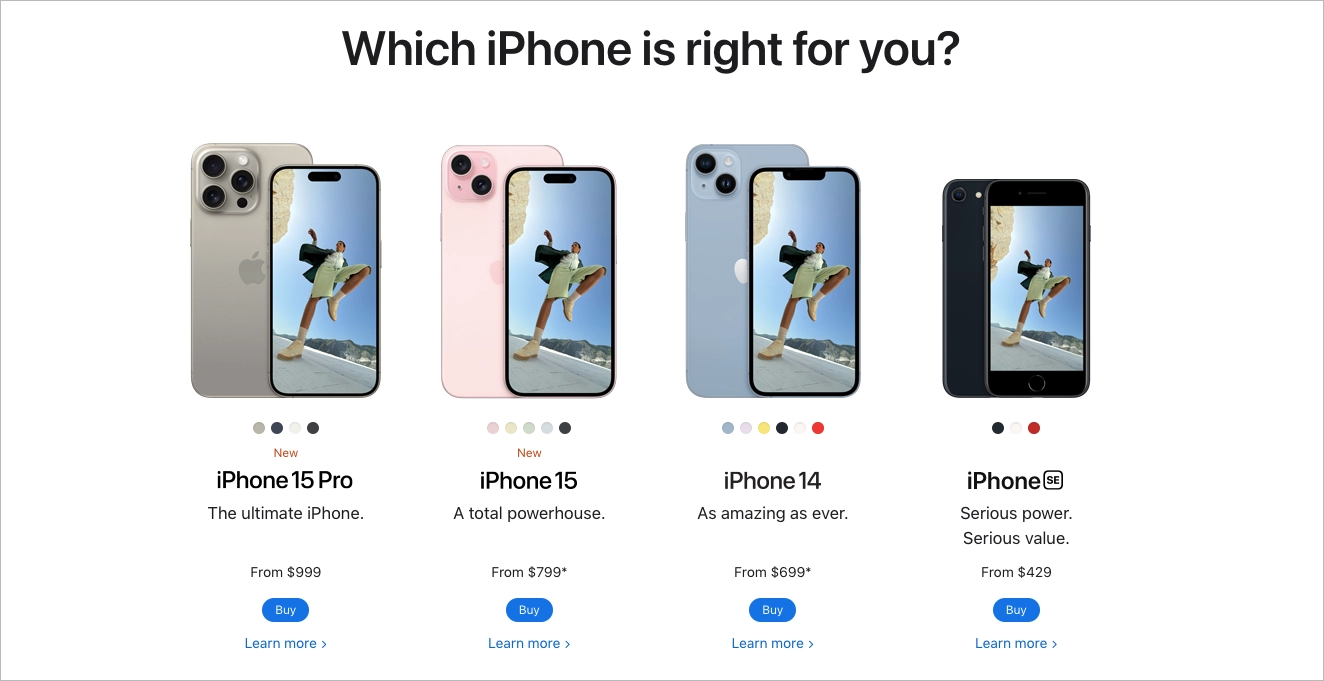
2. High-Quality Product Images and Descriptions on Product Pages
Providing high-quality images and detailed product descriptions is crucial in helping customers make informed purchasing decisions. This involves using multiple images from different angles to give a comprehensive view of the product and providing all necessary product details, such as size, materials, and care instructions.
For example, ASOS excels in this area by providing multiple high-quality images and videos for each product, along with detailed descriptions and care instructions.
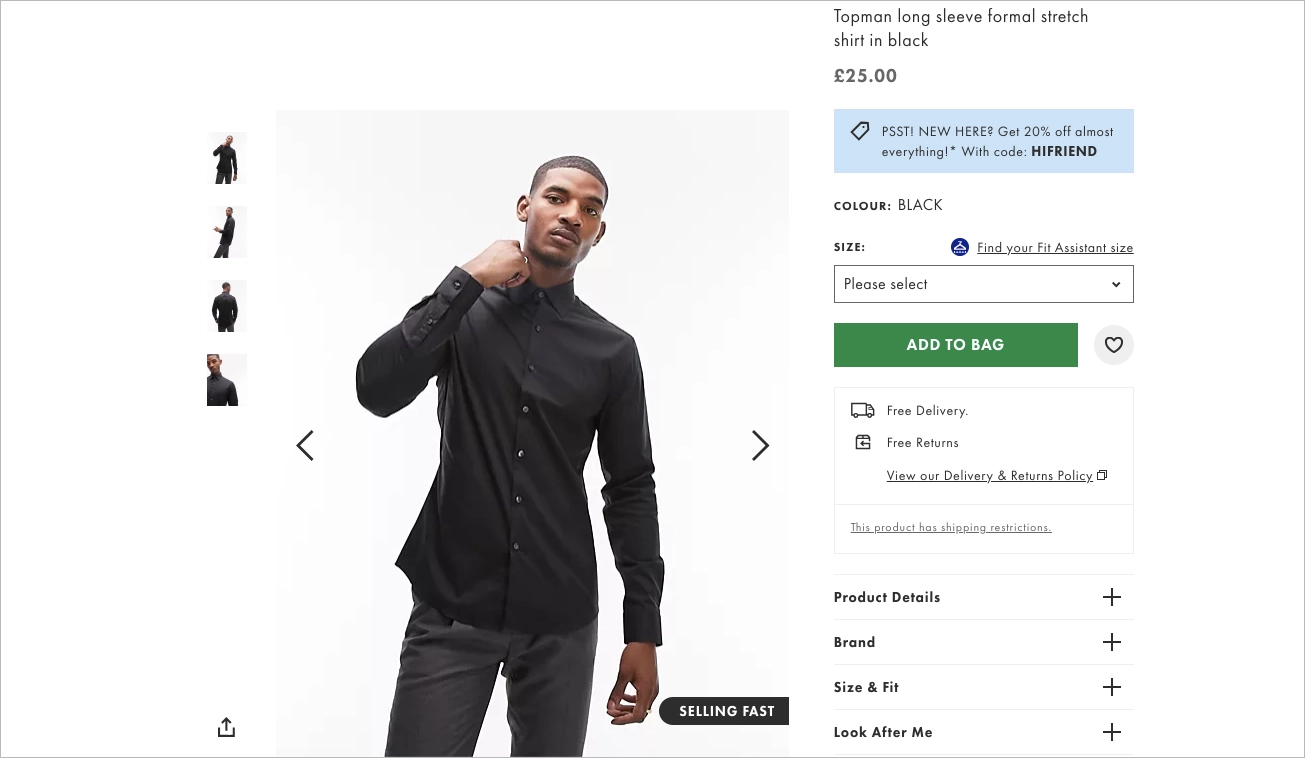
3. Streamlined Checkout Process
A complex checkout process can lead to cart abandonment, particularly on mobile devices where ease and speed are paramount. Streamlining the process by reducing the number of steps, offering guest checkout, and ensuring mobile-friendly design can significantly increase conversions.
For instance, Amazon’s one-click checkout process is a perfect example of a streamlined checkout process that makes purchasing easy and quick for customers, whether they’re shopping on a desktop or a mobile device.
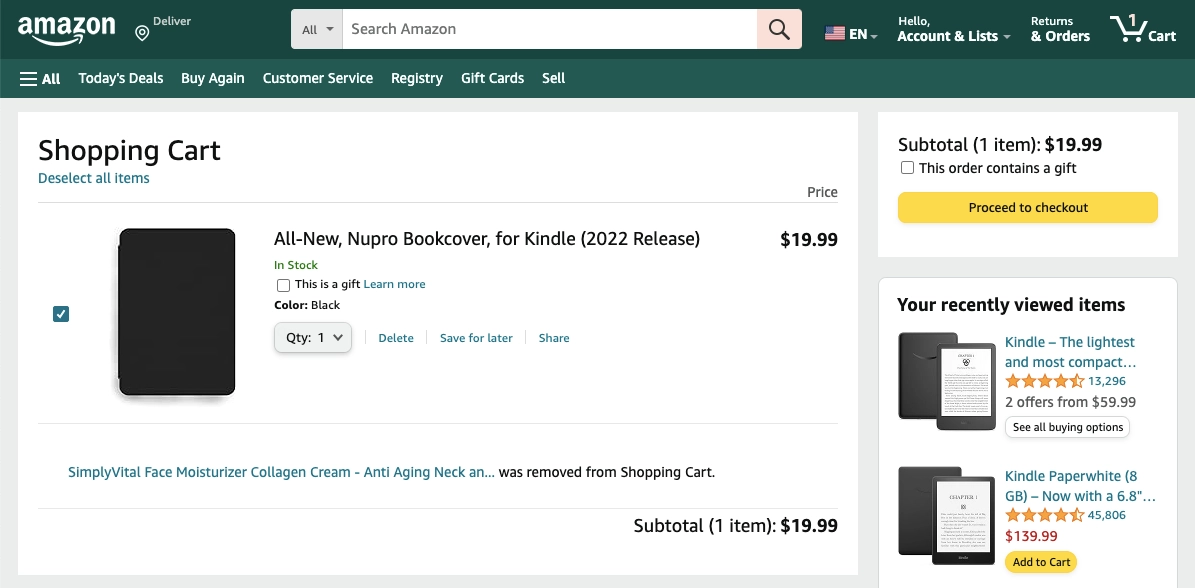
4. Personalization
Personalization can significantly enhance the shopping experience and boost conversions. This includes personalized product recommendations based on past purchases or browsing history and tailored content based on customer preferences.
For example, Netflix uses personalization to recommend shows and movies based on a user’s viewing history, leading to increased engagement and customer satisfaction.

5. Customer Reviews and Testimonials
Reviews and testimonials provide social proof and can significantly influence purchasing decisions. Displaying them prominently on product pages can boost trust and conversions, which is a strategy many successful ecommerce brands employ.
For instance, Sephora displays customer reviews and ratings directly on each product page, allowing potential buyers to see the experiences of others before making a purchase.
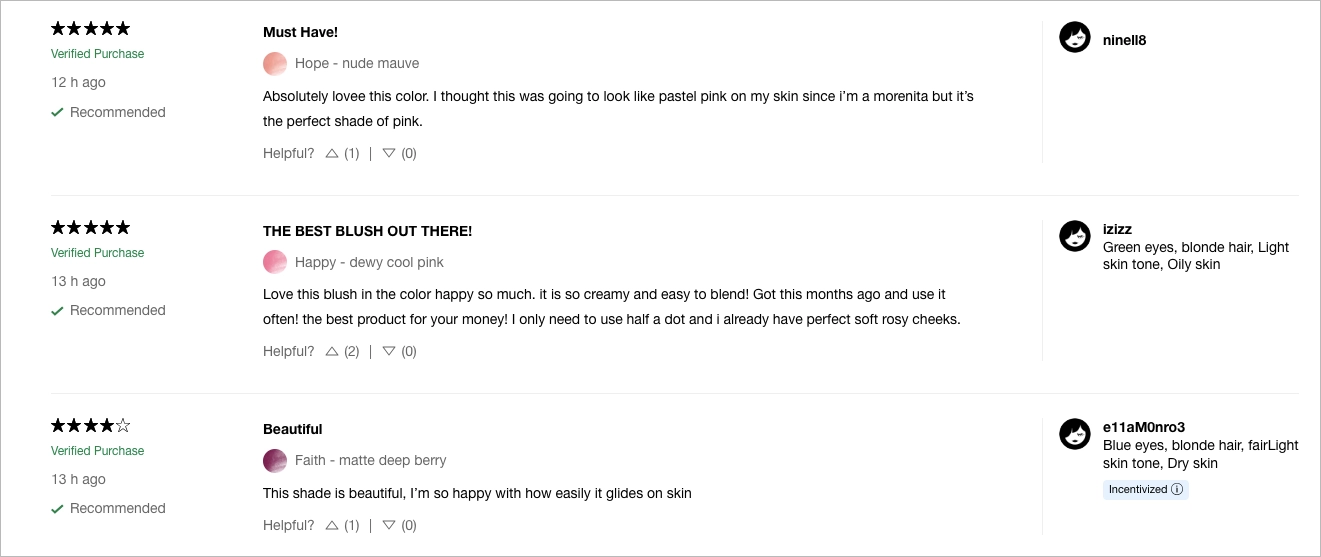
6. Clear Call-to-Action (CTA)
A clear and compelling CTA can guide customers towards making a purchase. This involves using action-oriented language and making the CTA stand out on the page. Additionally, highlighting your unique selling proposition (USP) in your CTA can make it even more compelling. Your USP sets your product or service apart from competitors and gives potential customers a strong reason to choose you.
For example, Spotify’s “Try free for 3 months” CTA button is clear, compelling, and prominently placed on the page, encouraging visitors to click and try their service for free.
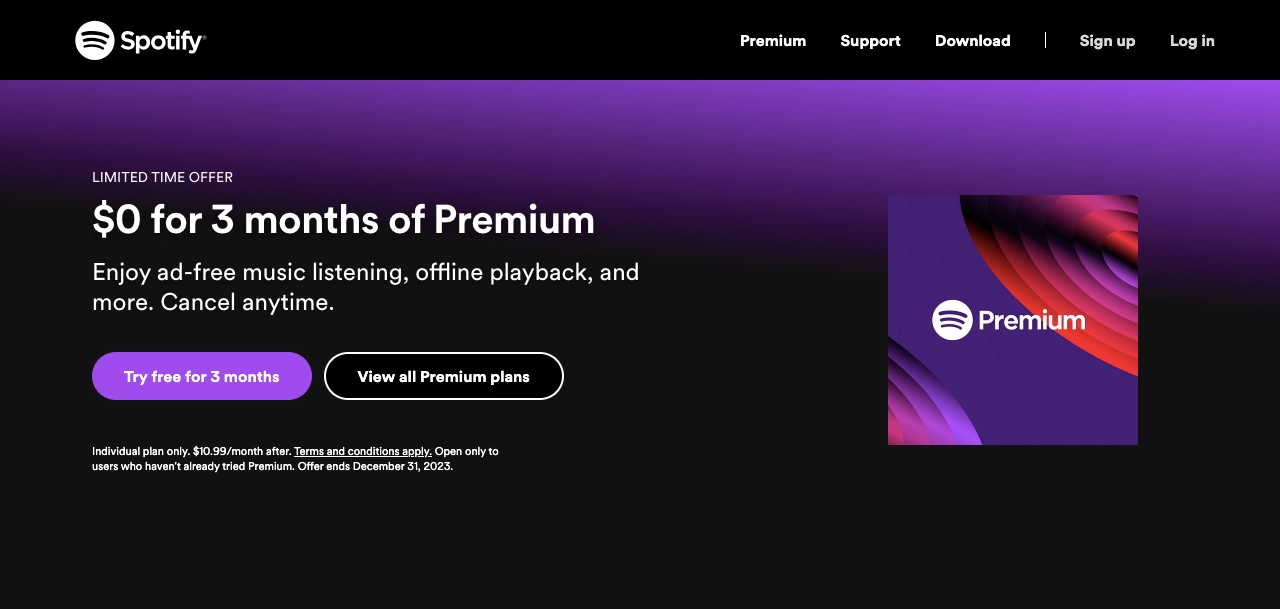
7. A/B Testing
A/B testing can help identify what works best on your website. This includes testing different elements like headlines, images, and CTA buttons. Split tests can also be used to test different types of content, blog posts, product descriptions, landing pages, and even the types of products you offer. You might try out different color schemes, font sizes, or button shapes to see which ones potential buyers respond to more positively.
For instance, Facebook regularly conducts A/B testing on various elements of their platform, from button colors to news feed algorithms, to enhance user engagement and satisfaction.

8. Effective Use of Analytics
Effectively utilizing analytics can offer critical insights into customer behavior, website performance, and the efficiency of your sales funnel. By monitoring key metrics like bounce rate, time spent on the page, conversion rates, and the stages at which customers are dropping out of your marketing funnel, you can make data-driven decisions.
For instance, Booking uses analytics to understand user booking patterns and preferences, which helps them to continually improve their service and offer personalized recommendations.
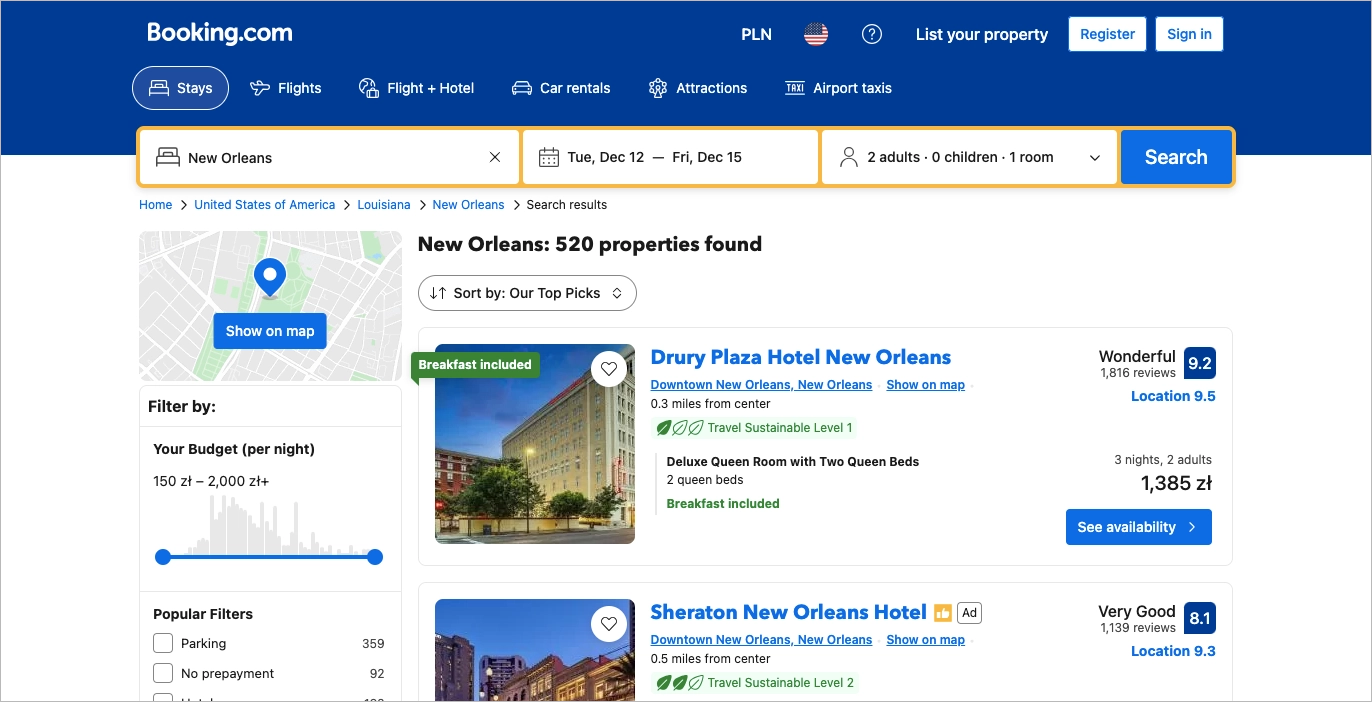
9. Responsive Customer Service
Providing excellent customer service can increase customer satisfaction and loyalty. This includes offering multiple channels of communication such as email, phone, and live chat, and resolving issues promptly.
For example, Landingi is renowned for its exceptional customer service, often going above and beyond to resolve issues and keep their customers happy.
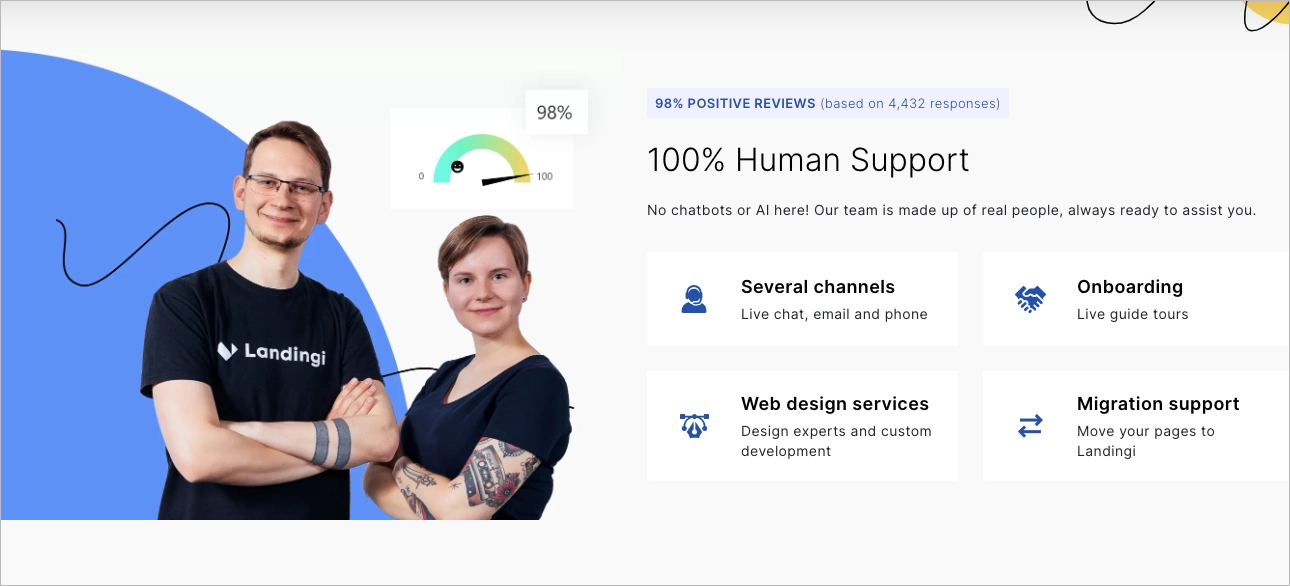
What to Avoid in Optimizing Conversion Rates in Ecommerce?
When optimizing ecommerce conversion rates you should avoid not having clear KPIs, testing without a roadmap, making too many design changes at once, and neglecting to build trust with customers.
Without clear KPIs, you’re essentially driving blind – you won’t have a clear understanding of what’s working and what’s not. Testing without a roadmap is like wandering aimlessly in a forest – you need a clear path and a plan to follow. Making too many design changes at once can confuse your users and skew your test results. It’s better to make incremental changes and measure their impact.
Finally, neglecting to build trust with customers can be detrimental. Trust is the foundation of any successful business. If your customers don’t trust you, they won’t feel comfortable making a purchase. Therefore, it’s vital to build and maintain trust by being transparent, delivering on your promises, and providing excellent customer service.
Being mindful of these pitfalls and focusing on best practices can significantly enhance ecommerce conversion rates, driving more sales for ecommerce businesses.
Ecommerce CRO FAQ
This section will address some frequently asked questions about ecommerce conversion rate optimization, offering insights and guidance for those aiming to improve their digital commerce conversion percentages.
What is conversion rate optimization?
Conversion rate optimization (CRO) is the process of increasing the proportion of website visitors who perform a particular action, such as making a purchase or filling out a form, using conversion rate optimization strategies and tactics to enhance the conversion rate and, as a result, boost sales.
CRO is important for ecommerce businesses as it aids in optimizing websites for maximum conversions and revenue, alongside enhancing user experience and overall website performance.
What is a good Shopify conversion rate?
A good Shopify conversion rate typically falls between 2.5% and 3%. However, this rate can change based on various factors like the industry, the target market, and the type of product.
Focusing on optimizing your Shopify store based on your unique circumstances can help you aim for higher conversion rates and drive more sales.
What is the optimal conversion rate on Etsy?
On average, Etsy’s conversion rate is approximately 1-3%, however, the optimal conversion rate on Etsy depends on the individual seller’s objectives. Keep in mind that conversion rates can vary depending on the category and other factors.
Optimize Conversion Rates In Landingi
A landing page is an essential tool for measuring and increasing conversion rates. With Landingi, you can not only create a landing page, but also optimize it for better results. Landingi’s landing page builder provides over 400 ready-made templates and sections that enable you to create a user-friendly and easy-to-navigate page quickly. You can use the drag-and-drop interface to add social proof, form, or portfolio sections to your page without any hassle. The page performance guidelines help you ensure that your page loads quickly, and A/B tests allow you to optimize any element of your landing page.
Sounds interesting? Give it a try without hesitation!