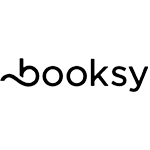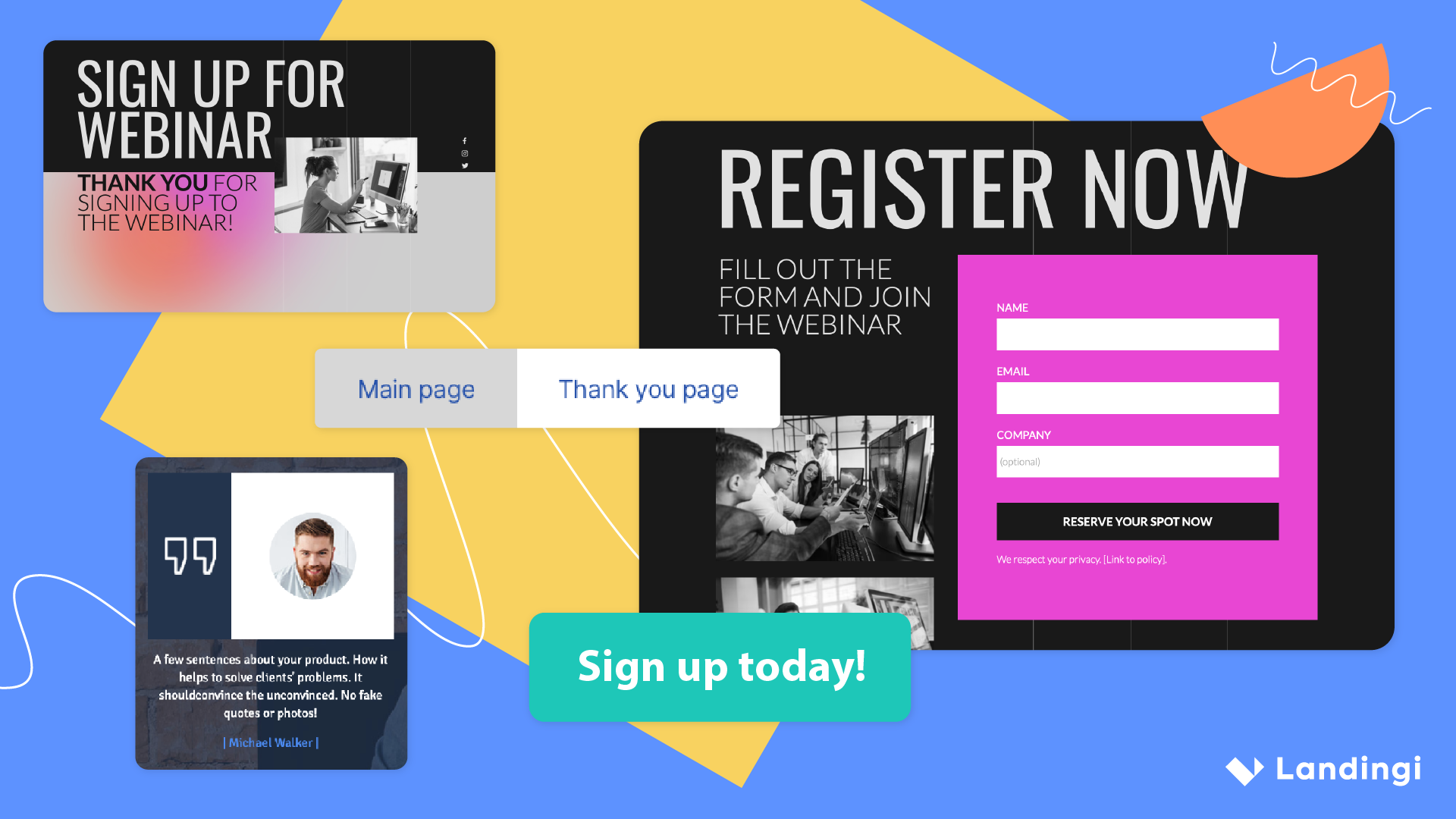No-code Landing Page Platform for data-driven Digital Marketers
Landingi lets you design, publish, and optimize digital marketing assets with micro-conversion tracking for better conversion rates.
Discover User Behaviour
Gain valuable insights into every visit to improve performance, rankings and user experience.

Optimize Campaing Results
Elevate your ROI with data-driven insights, precision targeting, and higher conversions.
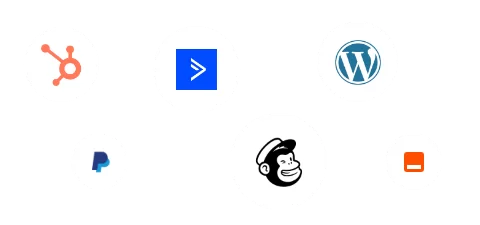
Integrate with Your Marketing Stack
Sync your data across apps and automate workflows using native and compatible integrations.

Maximize Page Performance
Build pages that load ultra-fast and achieve high lighthouse performance scores.
Join leading brands that grow their business with Landingi

Our Infrastructure
99,96%
uptime
24
worldwide locations of servers
>100K
visits that can be served per minute
SSL
forced page security
AWS
cloud solutions
GDPR
compliance
We’re a leading landing page solution based on customer reviews




100% Human Support
No chatbots or AI here! Our team is made up of real people, always ready to assist you.
Recommended reads on our
Digital Marketing Blog
All plans are risk-free, so go ahead and give us a try.
Lite
Build your first landing pages and reach your potential customers
Professional
Personalize your message and increase conversion rates.
Unlimited
No more doubts about monthly costs