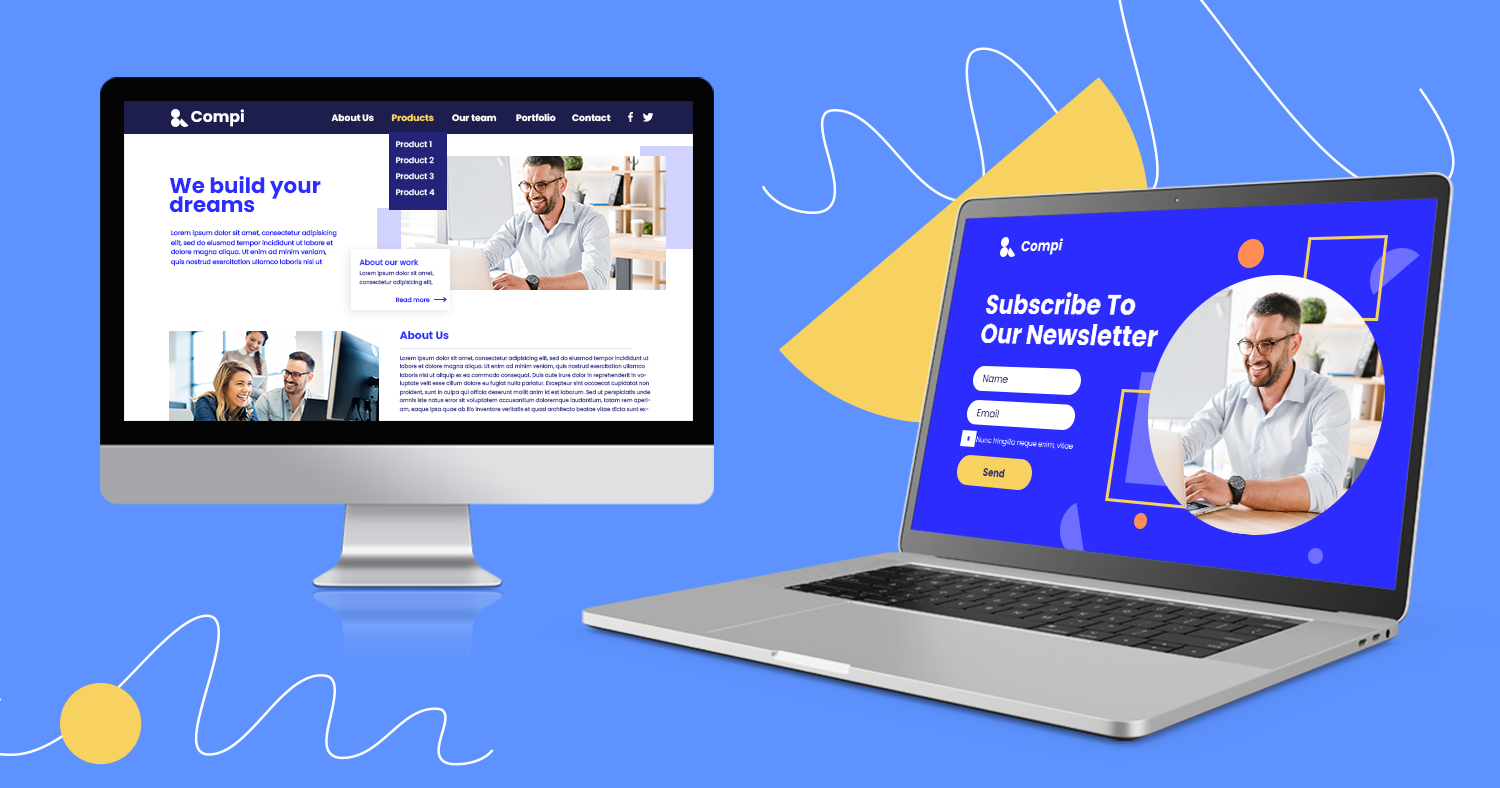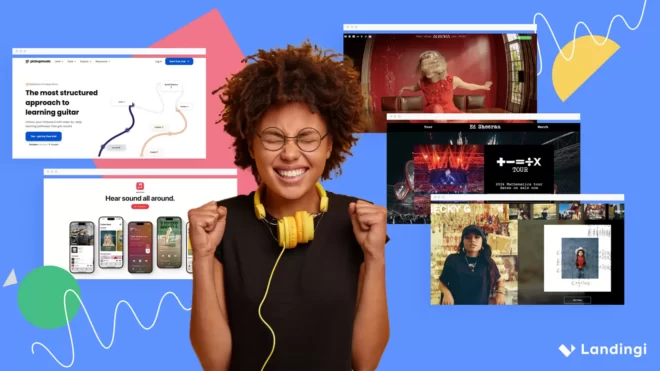Landing Page Without Website: why it is worth considering?
Landing pages are more and more popular, which is not surprising, given that they are great tools markedly helping to grow your business. Instead of a classical website with its complicated multi-story architecture, where it’s easy to get lost, a landing page is relatively simple. Simple, yet powerful as regards benefits it can yield.
Some companies (especially big players) have a website and thousands of landing pages, but there is also an increasing number of those who go with one landing page only without a website.
If you wonder why it is so, think of it in terms of resources and expected outcomes as well.
In most cases, building a website is a large investment of time, work, and energy. Also, many specialists have to be involved in the process, especially if you care about high quality and reliability website. Back-end and front-end developers, web designers, software testers, UX/UI designers, SEO specialists – sometimes this list may be even longer. On the other hand, to effectively create landing pages, you will perhaps need… yourself. Backed by a reasonable landing page builder, of course.
What’s even more important than creation easiness, it is thoroughly proven landing pages are born to convert. Regardless of whether we are talking about gaining leads or final purchases, they are specially crafted to push forward accomplishing your business goals.
If you’re wondering if a landing page can really attract the conversions you’re looking for, then read our guide on how to create a landing page without a website.
What is a Landing Page and Its Purpose?
A landing page is a single, standalone web page designed to grab a visitor’s attention. Unlike a complex website, a landing page has a specific purpose. If it’s designed correctly, visitors to your landing page will know exactly what to do. Landing pages take your customers straight from point A to point B.
Landing pages can be used to present visitors with a specific product, gather leads, announce a particular campaign, offer a promotion or discount coupon, etc. No matter the content, every landing page has a clear call to action (find out more here), so your customers know just what to do.
You might be wondering, “That sounds a bit like a website homepage. What’s the difference?” Fundamentally, a landing page and the homepage of a website have different objectives. Your homepage may have many links, broad calls to action, or even target multiple audiences.
There are many paths a site visitor could take from your homepage.
Landing pages, on the other hand, are highly specific. They target segmented audiences, or they promote only one product or offer. And they typically have one specific call to action. Their capabilities to grow your business, with or without a website, are nearly endless.
The decision on whether you should build a landing page without a website or have both should be taken depending on your business type, complexity, and targeted audiences.
Check this video from Jay Webski, and quickly learn the difference between a landing page and a website:
Can You Have a Landing Page Without a Website?
You can have a landing page without a website, since landing pages are individual, standalone pages.
Plus, the tools to create landing pages no longer rely exclusively on technical knowledge, so you or anyone on the team can build your landing page, host it on a domain, and start converting your web traffic.
Websites have historically been the central force of online marketing campaigns and business presence. They allow users to learn about your brand and services, inform and educate visitors about your products, and serve many other online marketing functions.
But as internet marketing evolves, websites are no longer always necessary.
You can start converting sooner if you start with landing pages.
Landing Page and Website – together or separately?
So, to make it clear: you (and your business) may have:
- a singular landing page without a website,
- a website without a landing page,
- a website and a landing page,
- a website and many landing pages,
- multiple landing pages and multiple websites,
- a landing page with multiple websites (purely in theory).
Yeah, it is all up to you and your business and/or marketing needs. There is simply no general rule and no perfect solution for each case.
Big sales companies typically go with at least one website and plenty of dedicated landing pages covering specific offer types, services, or various products. Smaller businesses usually stay with one or several landing pages without a website, and this fully suffice to complete their goals.
Get 111 Landing Page Examples—The Ultimate Guide for FREE
How to Create Landing Pages Without a Website
Here are five simple steps to create your landing page without a website. Landingi’s landing page builder is a great, accessible tool to help you get started, but this guide should be helpful regardless of the platform you’re using.
1. Define the Purpose and Goal of Your Landing Page
Once you’ve chosen your preferred landing page builder, decide what you want this landing page to accomplish. Consider the landing page’s target audience, as well as whether you have a certain conversion goal in mind. As mentioned earlier, you may aim to (among others):
- generate leads,
- gain new subscribers,
- check the interest in a new product or service,
- promote a webinar,
- encourage final purchases.
2. Customize to Match Your Audience, Brand, and Offer
Remember, it’s important to define your target audience, but that’s not the only piece you can customize when it comes to building landing pages without a website.
Keep in mind not only who you want to reach with this page, but also how this page represents your brand and what components encourage visitors to follow through on your call to action.
These are the three main things to consider when working through customizing your landing page with copy, images, and other design elements.
Copy
Start with a strong headline, and make sure that the supporting copy is short, sweet, and to the point. You want to deliver information quickly, keep the reader’s attention, but also make sure there isn’t any room for confusion.
Ensure every sentence is in place and plays its designated role (stimulate a desire, instill trust, convey key information).
Place your copy in one area selected in the hero section so as to be visible at first sight. But remember: it shouldn’t compete for attention with your CTA – rather, it should complement it!
Design
Common sense suggests that a landing page should be attractive to visitors. It’s true, but also it is only one side of the coin…
If you want not only to please their eyes but also to push them to convert, you should keep the landing page design simple, too, rather than going overboard with different elements. You ultimately want to grab a visitor’s attention and hold it long enough for them to follow through with your call to action. If there’s too much for them to look at, they might get distracted.
Take a look at some landing page templates to discover the perfect structure for specific purposes (see more) as well as a distribution of elements (visuals, CTAs, etc.).
Other elements
Additional elements incorporated on your landing page should match its type. For instance, if it is a sales landing page, you may boost your company’s credibility with a slider including testimonials (short reviews written by previous customers). In the case of an educational landing page, instead, you may include a video with one of your webinars.
Consider also other personalization elements like fonts, widgets, timers, FAQs, etc. These sorts of personalizations can also help speak to your potential customer.
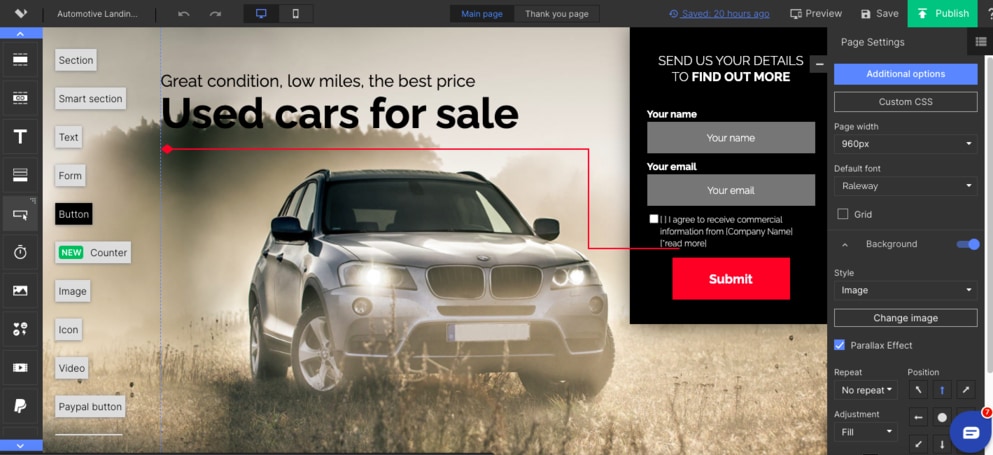
3. Optimize for Conversions
The most important part of your landing page is the clear and easy-to-follow call to action. It must be included, but it must also be easy to find. You don’t want someone visiting your page only to leave again because they’ve missed your call to action button.
Make it easy to spot, but also give them a reason to take that next step.
This can take several forms, but usually, the best method is providing value in return for filling out your form. This can look like a free product, a free ebook, a consultation, a personalized offer, a contest entry, or anything that might be more fitting for your business.
Here at Landingi, we’ve also created a unique form of artificial intelligence (AI) that can help you optimize for conversions before you launch your page.
While we leave your compelling copy and CTA in your hands, we have the innovative PageInsider™ tool that can powerfully predict whether your landing page will grab your reader’s attention. It analyzes the design elements on your landing page and points to the most effective ones.
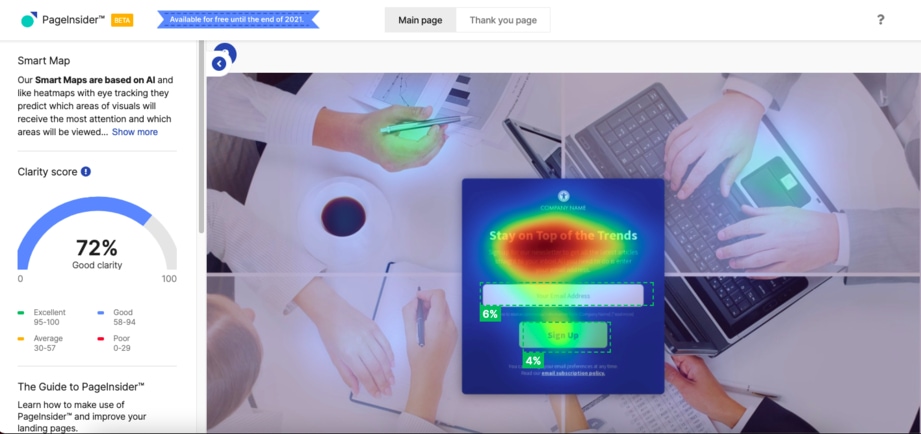
4. Say Thank You
Everyone appreciates a bit of courtesy. We sometimes take for granted how small steps can translate to large growth. But when those minor acts play a big role in representing your brand and impacting online customers, they can be drivers of major momentum.
Don’t overlook the importance of thanking the person who took the time to visit your landing page and follow through on your call to action.
Landingi’s page builder allows you to create easily dedicated and customizable Thank You pages without any extra effort or coding knowledge. In addition to showing your appreciation to your customers, follow-up pages like this are also a great opportunity to add even more value. You can attach an upsell offer, ask customers to complete a survey or promote upcoming events.
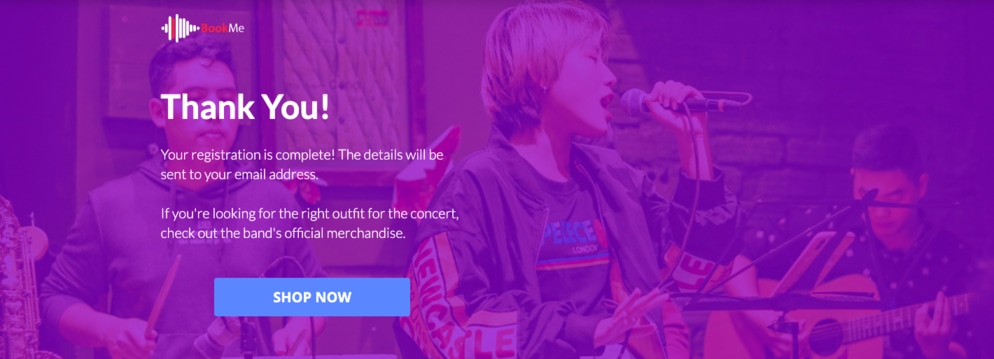
5. Launch Your Landing Page
This is the moment you’ve been waiting for. You’re ready to send your landing page out into the world and start generating those leads. But make sure to give it one last look.
Preview your landing page and review everything before you hit publish. While it’s easy to create a good landing page without a website, it’s even more important that your landing pages are clear and speak for themselves.
If you’ve missed something or noticed things that might confuse visitors or could impact performance, you have a chance to resolve of these issues before they will cause any real harm.
6. Track effects, make improvements
Once your page is live, you can start measuring metrics from the analytics dashboard and begin optimizing to increase conversions.
If you consider making changes to your landing page could be helpful, create another version using the one-click duplication option and start running A/B tests to see which converts the best. Keep going until you think you have the best-converting and highly effective landing page.
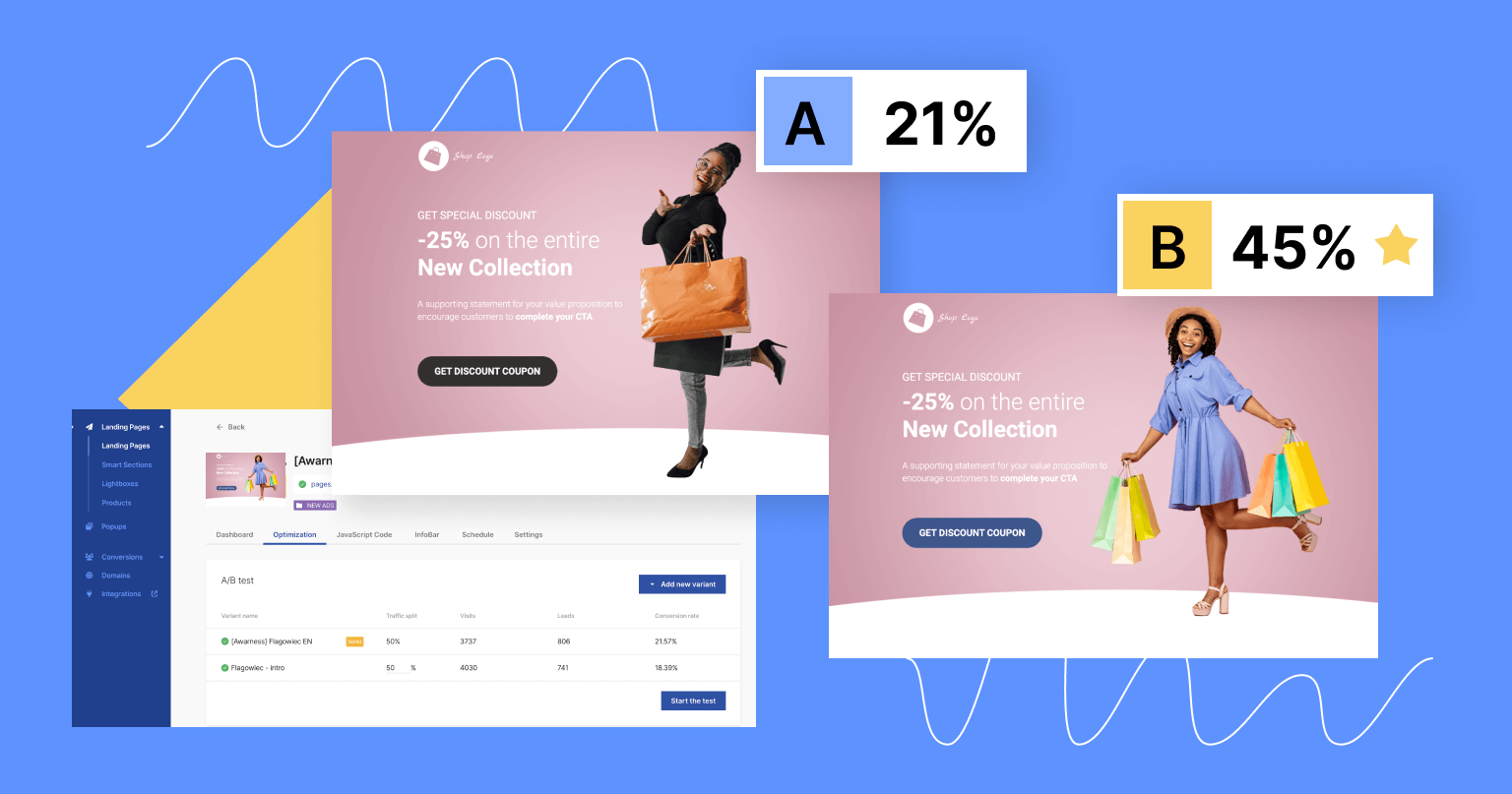
If you would like to go deeper, you may also track micro conversions, such as clicking a button or playing videos, as they are sometimes relevant steps in the funnel influencing the final macro conversions. There are also custom events you can predefine based on your marketing needs and targets.
That way, you can find out, for example, how many visitors shared your landing page via social media, at which step of the form they withdraw from filling up, how far they get while scrolling down, etc. Currently, at your disposal is Google Analytics 4 (check how you can monitor micro conversions on landing pages with GA4), but Landingi is coming up with an innovative, versatile, and user-friendly tool for tracking events. Check out EventTracker!.
Use Landingi to Build Free Landing Page Without a Website
Now you know how to build your free landing page. Without website, it is not only possible but – in many cases – quite reasonable.
Creating a landing page isn’t just easier than ever – it’s essential. Businesses realize the potential of this tool in providing leads and turning them into paying customers.
At Landingi, we’ve built a platform designed for business owners, marketers, and agencies that want to create and optimize landing pages and pop-ups on their own.
You can still be one of many users that trusted us and created their free landing pages with Landingi. A free landing page seems to be a perfect starting point. It is totally free of risk, yet it can bring you a wide range of business benefits instead.
With our simple drag-and-drop landing page builder and over 400 landing page templates (check out our templates gallery) loaded with powerful tools and integrations, we’ve equipped you with what you need to start designing, launching, and testing your landing pages.
From there, you can start turning more traffic into revenue.
Building new pages no longer requires complicated software or long development times. Get started building your own free landing page today by just signing up!