If you’re looking for the best Kajabi alternative, you’re likely already familiar with Kajabi’s robust course creation tools and intuitive interface, while also keenly aware of its steeper pricing and some customization limitations. But what if there were a platform that not only addressed these drawbacks but also retained the core strengths you value in an all-in-one solution?
In this post, we introduce Landingi, a compelling contender designed to fill the gaps Kajabi leaves, all while offering a powerful suite of features. We’ll compare the landing pages and website builders of both companies, examining their features, user-reported strengths and weaknesses from various popular review platforms, as well as pricing and integration options.
For a quick overview of the comparison, just have a look below:
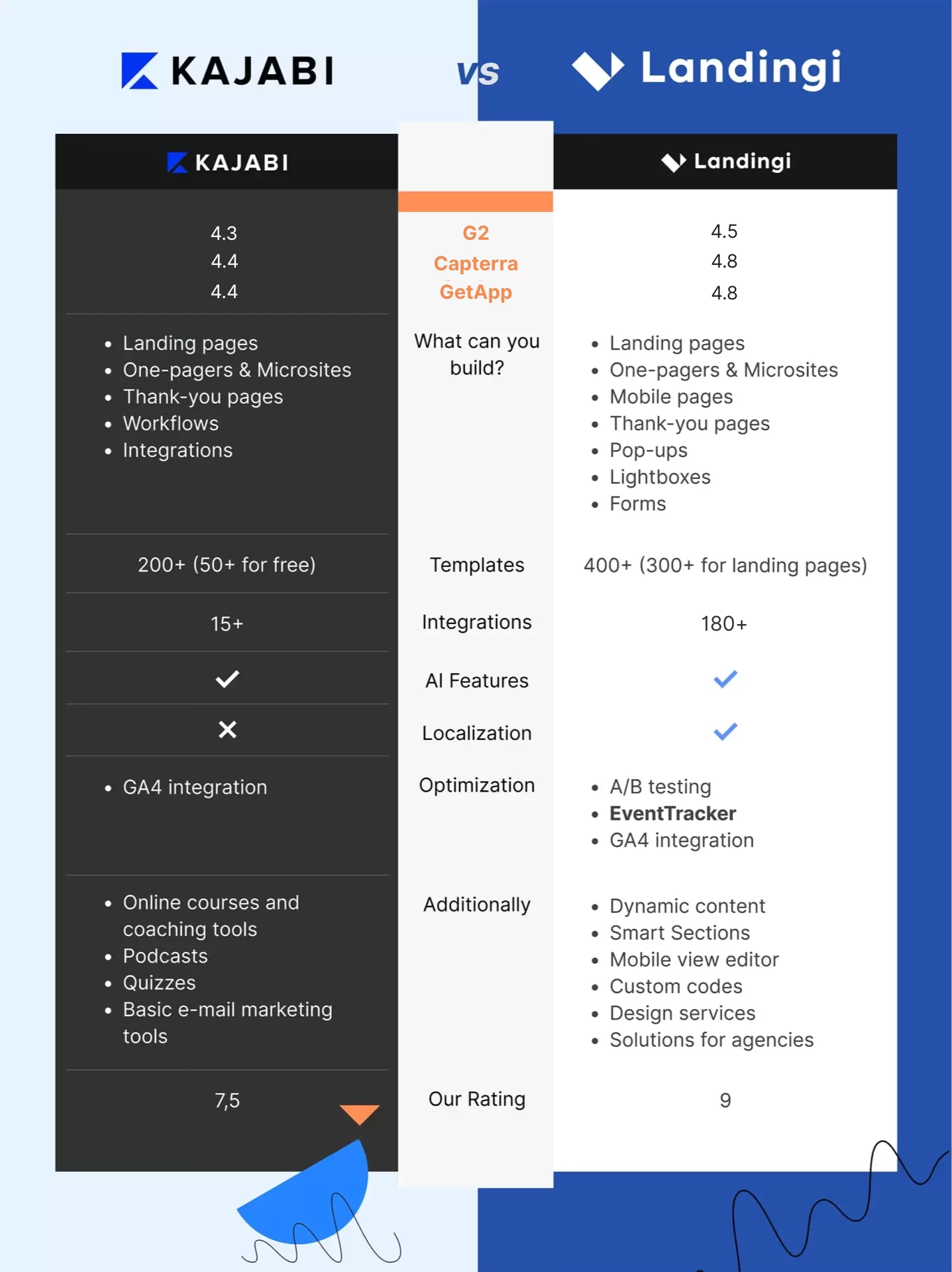
Let’s begin!
Landingi – Best Kajabi Alternative
Landingi, founded by Błażej Abel in 2013 and based in Poland, has made a name for itself in the digital marketing realm. The platform’s hallmark is its user-friendly and versatile landing page building and optimization platform, which has garnered acclaim for simplifying complex marketing tasks. With a steady growth trajectory, Landingi has earned accolades and built a global user base, thanks to its continuous innovation and reliability.
The platform’s dedication to enhancing online marketing and lead generation processes has made it a trusted choice for businesses. Their clientele boasts industry titans such as Sony, Warner Bros, and Opera, reflecting Landingi’s robust performance and broad appeal.

What is Landingi?
Landingi is a versatile digital marketing platform designed to help businesses create, publish, and optimize landing pages with no technical background or coding skills required. The platform offers features such as a drag-and-drop editor, AI content creation, A/B testing, microconversion tracking, and integration with various marketing tools, making it appropriate for different marketing campaigns. By providing an easy-to-use interface and a wide range of customization options, Landingi enables users to enhance their marketing strategies, improve conversion rates, and achieve better ROI.
Don’t settle for less! Switch to Landingi and create high-converting landing pages today.
Why People are Using Landingi?
Landingi is favored by users for its highly intuitive drag-and-drop interface, which facilitates the easy creation of appealing, conversion-focused pages and various digital assets, including pop-ups, forms, and even standalone websites. The platform’s wide range of personalization options and library of over 400 ready-to-use templates are things most appreciated by the users.
Furthermore, Landingi is praised for its A/B/x testing tools, detailed analytics, and ever-evolving AI features for enhancing landing page and content creation efforts. Below is a detailed list of Landingi’s strengths, derived from reviews on G2, GetApp, and TrustPilot (including only frequently cited advantages):
- professional and well-equipped with functions, yet at the same time very intuitive builder of various digital marketing assets (landing pages, microsites and one-page websites, pop-ups, forms, sections, lightboxes),
- hundreds of free landing page templates appropriate for different industries, marketing goals, funnel stages, etc.,
- kind and professional customer support (no bots, only human-to-human contact),
- powerful analytics set (dashboards and charts, A/B/x tests, user behavior and microconversion tracking) available directly in the platform (no need for external integrations),
- a bunch of solutions designed specifically for agencies and global corporations (advanced account management, Smart Sections, cutting-edge security measures),
- frequent updates and unlocking new features,
- tons of app integrations (CRMs, email marketing platforms, analytics and other tools).
What are Landingi’s Disadvantages?
Landingi’s disadvantages include the time necessary to master the navigation (only that way you can make use of all its powerful features), limited editing options for videos and animations, and some minor alignment issues in the automatically generated mobile version.
Despite the rarity of purely negative reviews, some positive reviews offer valuable suggestions for enhancements. The full list of most commonly noted by users is below:
- using the interface and platform’s features efficiently takes some time to learn,
- the mobile version typically requires a few minor edits,
- more options for video and animation editing would be advantageous,
- the process of connecting a domain should be more straightforward (particularly for those new to digital marketing).
Landingi Key Features
At its core, Landingi offers an advanced builder featuring a drag-and-drop user interface, more than 400 templates for landing pages, pop-ups, sections, and forms, along with A/B/x testing tools, Smart Sections, EventTracker, and a suite of AI-driven functions.
Ready for a change? Landingi is the Kajabi alternative that actually works for you.
Powerful and User-Friendly Landing Page Builder
Recognized by Semrush as the leading tool in digital marketing, Landingi is a professional landing page builder. It features a wide array of customization options, allowing you to design both basic template-based and custom landing pages that suit your brand’s distinctive style and requirements.
Moreover, while it’s known as a landing page builder, it’s versatile enough to create microsites, micropages, portfolio and author pages, forms, pop-ups, and lightboxes. Landingi offers various page-building blocks, including:
- text boxes,
- forms (with a set of predefined templates),
- buttons (+payment buttons),
- images, icons, and visual effects,
- videos and animations,
- counters,
- custom codes.

Landingi also offers a wide array of section templates (in Kajabi, you have only a few straight section layouts to choose from) to enhance and speed up landing page design. These kits include various sections such as:
- about pages,
- portfolios,
- benefits,
- services,
- testimonials,
- forms,
- headers,
- footers,
- contact details,
- counters,
- opening hours,
- pricing, and more.
With these elements at your fingertips, you can quickly construct your pages and align them with your brand and marketing objectives, saving significant time compared to building from scratch.

The other, yet equally invaluable feature, is Smart Sections, which lets users add and modify the same sections on various pages with just a few clicks (without reconstructing them element by element on each page).
The next feature worth discussing is the mobile view editor, which facilitates the creation of mobile-optimized landing pages. With it, users can tweak element sizes, visibility, and placement manually, or request an automatically generated new mobile layout proposal with a single click.

400+ Templates for Landing Pages and Pop-ups
Featuring over 400 template kits for landing pages, Landingi provides a substantially wider selection of design customization options than its rivals (including Kajabi). The templates are categorized by purpose, industry, and color, making it easy for users to identify the best template to suit their individual needs.

As previously stated, advanced or picky (in terms of design) users can also create landing pages from the ground up, ensuring complete control over every detail.
It’s also notable that Landingi offers more than 100 templates for other digital assets, including pop-ups and forms.

All-In-One AI Suite + Multilingual Pack
Landingi’s AI suite is pretty wide and includes Composer, which generates full landing page layouts based on your requirements, built-in AI copy generator powered by the latest ChatGPT (improved by the additional training data for specific use cases on landing pages), perfect for generating targeted content, and also an SEO console and a basic image editor.
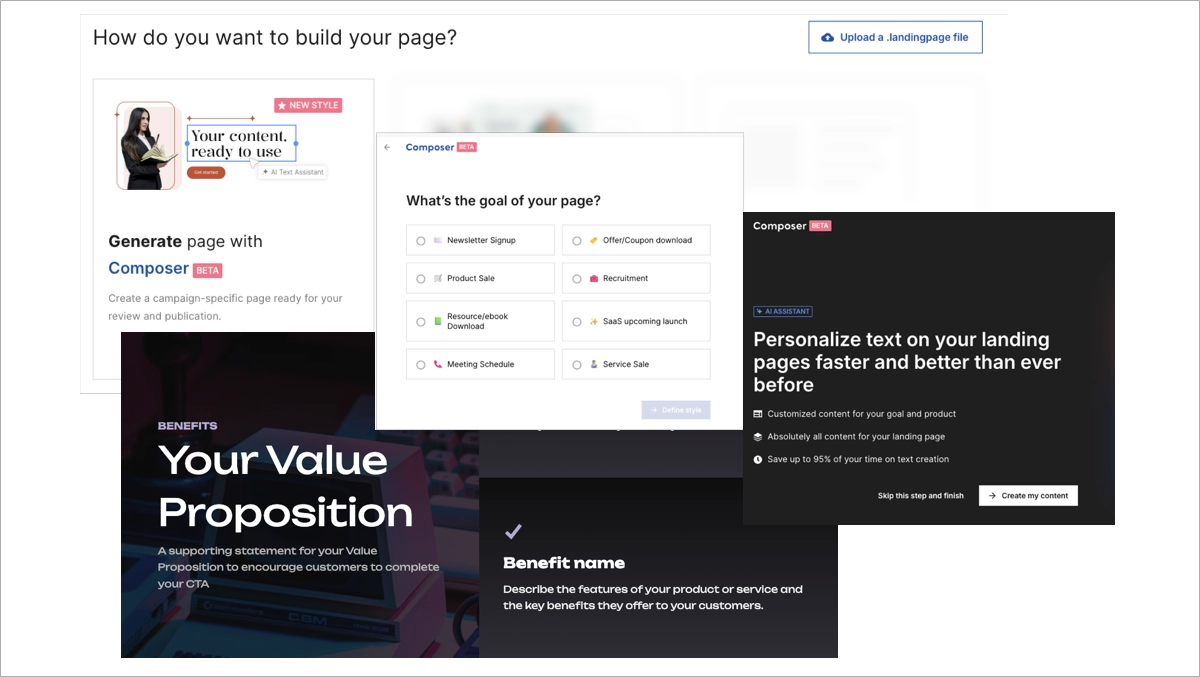
When you build your page from scratch or use a pre-designed template, you can use a built-in AI Text Assistant that leverages predefined prompts to produce accurate, customized copy that matches your brand’s goals, audience, and style. By providing information about your company, target market, and tone, you can swiftly create complete content for your pages, ranging from headlines to detailed text sections. While the output may sometimes require slight adjustments, the overall quality far exceeds what most builders include in their AI capabilities.
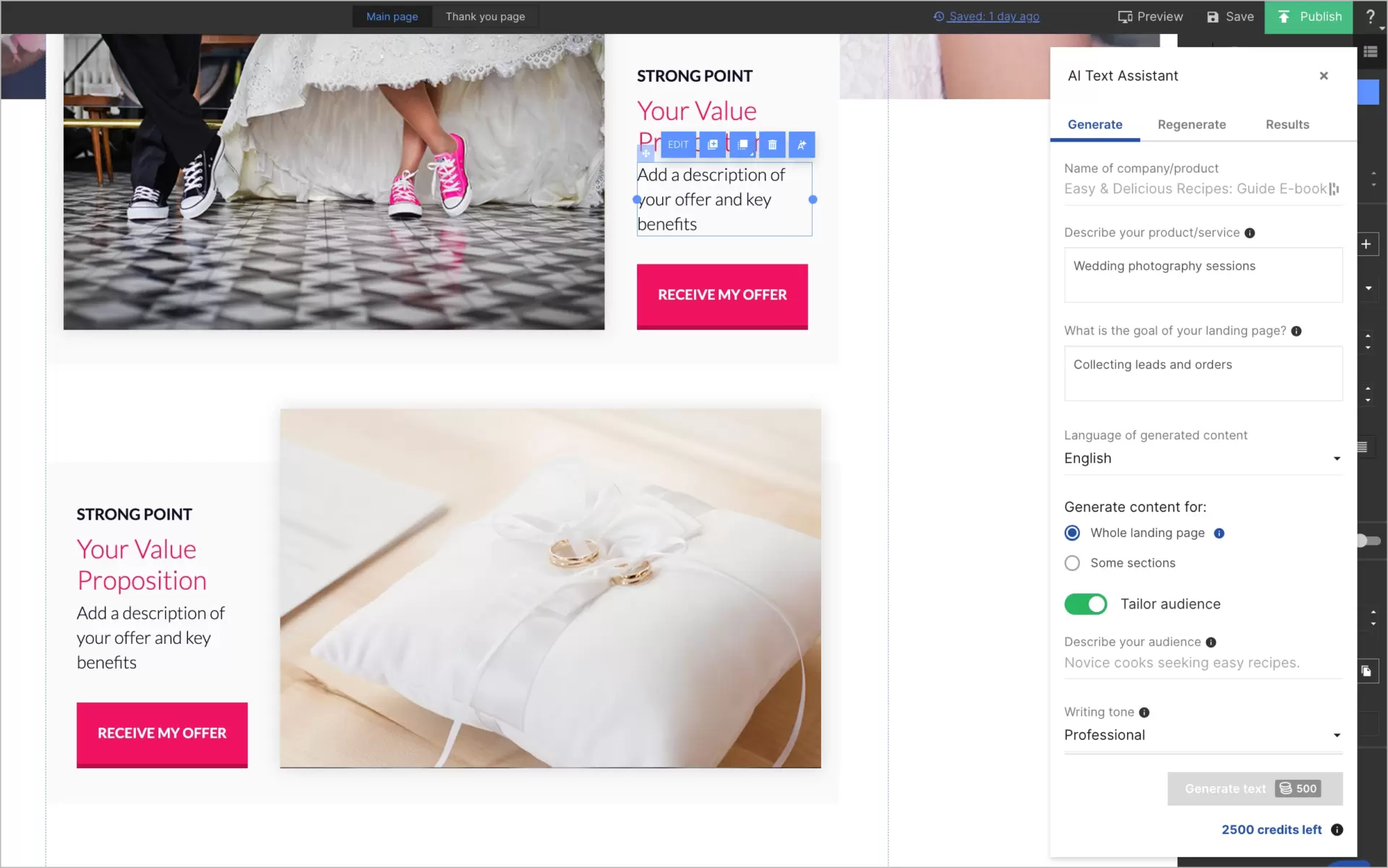
If the initial output doesn’t meet your expectations, the “regenerate” feature provides a quick alternative, ensuring you always have more options to choose from.
One of Landingi’s standout features is its ability to generate content in multiple languages, saving you both time and money typically spent on translations. It’s true UVP, especially for those who manage multilingual pages or plan to expand into an international market.
Get the most from AI! AI for layouts, AI for copy, AI for SEO – use Landingi and build faster.
CRO and Analytics Tools
Landingi shines in conversion optimization with its wide array of integrated testing and analytics tools. These tools provide critical data for conversion analysis, helping to make data-driven design decisions that boost conversion rates.
The platform includes all necessary CRO tools, eliminating the need for external premium applications. Two standout features are:
- A robust testing feature that offers not only basic A/B tests but also A/B/x testing, multivariate testing, and split testing, helping you utilize data to determine the most effective versions of your landing pages. It supports experimentation with different elements, including headlines, copy, hero images, backgrounds, and more. By identifying which components positively influence conversion rates, you can make well-informed, data-supported adjustments to improve performance and drive campaign success.
- EventTracker enables detailed tracking of user behavior on your landing pages, including button clicks, form submissions, scroll patterns, video interactions, and payment processes. It provides critical analytics insights and functions as a viable alternative to Google Analytics for landing pages, avoiding its major weaknesses, such as a complex setup, dependency on third-party cookies, the necessity of manual event configuration, the lack of visual mapping tools, and limited customer service. The image below displays the various events that EventTracker can monitor.

Naturally, if you’re already familiar with GA4 and prefer it to Landingi’s tool, it’s very easy to link it to your Landingi account.
For users who don’t need advanced tools, Landingi also offers simple dashboards and charts for tracking essential metrics, such as page visits and conversion rates. They give you an immediate, general picture of how your pages perform.
Management Solutions for Agencies and Large Companies
Landingi’s dedicated scalability and efficient management capabilities are especially beneficial for agencies, enterprises, and large businesses. This includes the ability to manage numerous pages at once, customize workflows, and handle user accounts seamlessly.
Using Landingi’s toolkit, you can create multiple sub-accounts tailored to various clients, campaigns, and site types. These are managed with flexible permissions and intuitive dashboards to ensure efficient operation.
Landingi also caters to companies that require numerous landing pages or sites for extensive marketing campaigns. Two standout features in this regard are:
- Smart Sections allow you to update multiple landing pages at once by editing a single section, with changes automatically reflected across all pages containing that section. It’s a real time-saver for large-scale marketing projects or in when managing numerous sales pages.
- The dynamic content feature displays different content to various audiences on the same page (single URL). For example, a travel agency landing page can show travel packages and deals tailored to the visitor’s geographic location. For example, users from New York might see vacation packages for nearby destinations like the Caribbean, while users from Los Angeles see options for Hawaii.
Target the right audience and drive results with Landingi’s powerful landing page builder.
Super-Stable and High-Performing Infrastructure
Landingi also guarantees exceptional website security and usability through the deployment of Amazon Web Services’ cloud-based technology. Key security features include two-factor authentication and the latest reCAPTCHA version, complemented by frequent penetration tests performed by independent cybersecurity specialists. This comprehensive security system ensures thorough protection and optimal performance, positioning Landingi as a reliable platform for leading global enterprises such as:
- Sony,
- Warner Bros,
- Opera,
- Nationale-Nederlanden,
- DAT,
- PayU,
- CBRE,
- foodWell.

Landingi Integrations
With more than 180 digital marketing apps and platforms in the integration pack, Landingi looks like the integration guru compared to Kajabi. It can be a perfect match for businesses needing a lot of different tools working in one ecosystem. The core integrations available in Landingi, categorized into software-type clusters, are provided below:
- email marketing tools (including GetResponse, Freshmail, Klaviyo, MailChimp, SendFox, ActiveCampaign),
- CRM platforms and apps for managing contact lists (HubSpot, ConvertKit, Pipeline, Zoho CRM, Keap, Brevo, Thrive Coach, Firmao, and more),
- ecommerce package and tools for selling digital products (e.g., PayPal, Stripe, Salesforce, BigCommerce, WooCommerce, Chargify),
- support and communication toolset (with Zendesk, Constant Contact, Freshchat, Intercom, Convolo, and WhatsApp at the forefront),
- analytics and data tracking apps (Google Analytics, Crazy Egg, Hotjar, Campaign Monitor, Piwik PRO, Mixpanel, Google Tag Manager, Pinterest Tag, TikTok Pixel, and more),
- ad platforms like Google Ads, Microsoft Advertising, etc.
- different apps and tools (e.g., Zapier, Calendly, Booksy, Drip, Slack, ClickSend, Excel, Spotify, Gmail, reCAPTCHA, Airbnb, Trustpilot, and many others).
Landingi Pricing & Plans
Landingi currently offers four pricing plans, including three paid plans and a separate free plan. The latter (“Free“) goes, of course, at no cost. The “Lite” plan costs $29 a month (or $288 if paid annually). The most popular choice, “Professional“ plan costs $69 a month (or $684 yearly). Finally, the “Enterprise” plan is priced at $1399 per month (but $13,800 in an annual accounting – $1,150 per month).
“Lite” and “Professional” plans feature a 14-day free trial period, giving users access to all page creation tools at no initial cost. Each plan includes several features, with the key ones listed below (note that higher-tier plans include all features from the lower-tier options):
1. Free ($0 per month):
- Digital asset builder (landing pages, microsites, mobile pages, forms, pop-ups, lightboxes, thank-you pages, sections, etc.),
- 5 active landing pages,
- 100 visits/mo,
- 1 custom domain with forced SSL,
- 3 subaccounts
- 1,000 Credits Starter Pack to try the AI Assistant
- All essential functions with more than 400 templates,
- Basic analytics and reporting tools,
- Lead management tools,
- Nearly 200 integrations.
2. Lite ($29/mo or $24/mo if paid annually):
- 10 active landing pages,
- 5,000 visits a month,
- 5 subaccounts,
- Unlimited conversions,
- Migration services,
- Autoresponder,
- Custom fonts,
3. Professional ($69/mo or $64/mo if paid annually):
- Unlimited active landing pages
- 50,000 visits a month,
- 10 custom domains (+SSLs)
- 20 subaccounts
- E-commerce Hub
- Smart Sections
- Pop-up Builder
- Programmatic Landing Pages
- Multi-lang Personalization
- Server Side A/B Testing
4. Enterprise ($1399/mo or $1150/mo if paid annually):
- Unlimited traffic,
- 100 custom domains (+SSLs),
- Unlimited subaccounts,
- EventTracker,
- Audit Logs access,
- Domain Whitelisting,
- Enterprise SSO,
- Custom Development,
- Custom Integration,
- Dedicated Account Manager,
- Official partnership.
If your traffic or domain demands exceed the basic plan’s limits, you can buy extra packages from Landingi’s add-on store. The store also includes a variety of other tools to ease daily tasks and enhance productivity.
Kajabi’s good, but Landingi’s better. Create landing pages that convert with ease.
Kajabi
Kajabi was founded in 2010 by Kenny Rueter in Irvine, California. Initially developed as a platform for digital entrepreneurs to create and sell online courses, Kajabi has since evolved into a comprehensive solution for building and managing entire online businesses. Known for its reliability and solid infrastructure, Kajabi has supported thousands of entrepreneurs in scaling their businesses. Over the years, it has grown in reputation, becoming a trusted name in the e-learning and digital business industry.

What is Kajabi?
Kajabi offers a wide range of features designed to help users create courses, market and sell them online, and offer membership sites or other digital products. Its key features include a customizable site builder, email marketing tools, and comprehensive analytics. The platform is versatile, serving use cases from online educators to digital marketers and small business owners. Kajabi brings significant value to users by integrating all necessary tools into one platform, simplifying the process of managing and growing an online business.
Why People are Using Kajabi?
People are using Kajabi because it simplifies the process of launching and managing online courses with its intuitive drag-and-drop builder, comprehensive email marketing suite, and seamless payment integration. The platform also supports community engagement through live streaming and interactive group features, enhancing the learning experience for students. Find below the complete list of Kajabi’s core advantages, as indicated by users in reviews published on G2, GetApp, and Trustpilot:
- dedicated and proven product for online course creation, promotion, and selling,
- all in one platform with a set of tools that very rarely go together (course creation, website builder, basic email marketing tools, etc.),
- easy to use drag and drop interface and plenty of learning materials,
- nice and helpful support for learning the platform and resolving typical issues,
- a variety of side features like quizzes, podcasts, and blogs.
What are Kajabi’s Disadvantages?
Kajabi’s key disadvantages, according to user reviews, are frequent bugs and lags, unclear pricing policy, and the quality of customer support. The full list of weak spots most frequently mentioned by users includes:
- cumbersome interface (especially for digital marketing newbies),
- limited customization options for created landing pages and sites,
- too few and relatively poor page templates,
- numerous technical issues (interface often got clunky),
- support quality (delays and inadequate recommendations in case of complex or difficult questions),
- pricing issues (inappropriate billings, unclear plans’ structure, etc).
Kajabi Key Features
Kajabi’s key features encompass online course creation tools, email marketing solutions, and a landing page builder for selling products or generating leads. As we’re particularly interested in landing pages, we start with the latter.
Decent Page Builder
In Kajabi, you can create landing pages, simple websites, or even blogs with a drag-and-drop interface. It’s easy to navigate, and you instantly know where the specific functions are located. As in the most famous alternatives to Kajabi, like Landingi or Instapage, you can build pages from scratch or use templates (for more remarks on Kajabi’s kits, scroll down to the next section).
You can compose created pages from the following elements: accordion, assessment, audio, blog post, CTA, card, countdown, custom code, custom widget, event, event video, feature, form, image, link list, multi-video launch, offer, pricing card, social icons, text, video and video embed. Our favorite is a “custom widget,” which is powered by Common Ninja. With this, you choose from a variety of external widgets (from 3D cards, comments, and diagrams to sliders and progress bars) and customize them as you wish directly in the platform. It’s the real UVP of Kajabi’s builder.

Another advantage is the general styles panel, where you can define your branding colors, sizes of individual elements, fonts, etc. Implemented changes are automatically applied to all the elements on your page. It does not always work smoothly, but typically, most of the elements are covered.

The page-building process is easy-peasy, as it has a drag-and-drop editor, but the customization options for individual elements are not as impressive as in Landingi or Leadpages, where you can not only change templates, positions, sizes, and colors but also personalize every detail, e.g., apply rounded corners and shadows.
Two major disadvantages are the absence of an integrated photo gallery (such as the Unsplash gallery in Landingi) and the inconvenient way of resizing elements via a slider bar (with no full flexibility, only a few predefined sizes are available).

In Kajabi, you can build assets in four views that are appropriate for various devices. Of course, the most advantageous view is a mobile view, as these days, the lion’s share of website traffic comes from mobiles. Unfortunately, their mobile editor isn’t as great as one could expect.
The mobile editing window is very small, and on small screens (mobile devices, laptops, etc.), some elements are poorly visible. You see only a piece of your page; sometimes, it’s less than one section.
Say goodbye to Kajabi headaches! Build perfect pages and their mobile versions with Landingi.
Changes applied to the mobile version automatically apply to the desktop one, so you cannot fully customize it, especially in terms of styles, colors, and overall design. But you can show or hide chosen elements on mobile and desktop versions or use different alignment patterns for both views.

Kajabi’s website builder works similarly but has more page settings and external connections available.
Landing Page Templates
Kajabi offers 50+ landing page templates, which are categorized into several groups with the page goal as a single criterion. Here is the full list of categories:
- sales,
- podcast,
- link in bio,
- thank you,
- opt-in,
- coming soon,
- policies.
The number itself doesn’t sound amazing, but everyone must admit that all the kits are properly arranged and structured in terms of UX (with a conversion goal in mind). They also look so clean, light, and fresh, so you can quickly develop a modern, sleek landing page that stands out and effectively communicates your brand’s message. The only weak spot is a focus on specific industries’ creative.

The snag, however, lies in the diversity. Most of the templates are addressed to creative pros like content creators, artists, designers, photographers, etc. There are only individual templates for industries like sport and training, restaurant and finance, while others like SaaS, real estate, law, and education have no representation at all in Kajabi’s kit gallery.
Find your perfect template and unlock creativity with Landingi today!
Though the best platforms, alternative to Kajabi, typically offer only free templates, Kajabi also has a template marketplace, where you can buy kits designed by various external creators. No surprise that there are even better than free kits, but the price is sometimes unacceptable. The cheapest ones cost $19, while the most appealing can reach even $800. Are they worth paying so much? I don’t think so, as platforms like Carrd or Landingi offer more high-quality templates included in their subscription plans without additional fees.

AI Assistant and Integrated Creator.io
Kajabi’s AI assistant enables the instant generation of a copy for your pages. All the platforms that are alternatives to Kajabi offer similar tools, so the question is: How does it work compared to the competition?
Well, the first glance was promising, as the AI tool’s window resembled one from AI Grammarly, which is one of the best tools on the market. The conversational style of communication with the tool (like in ChatGPT), along with a set of predefined prompts, is exactly what we like in AI content solutions.
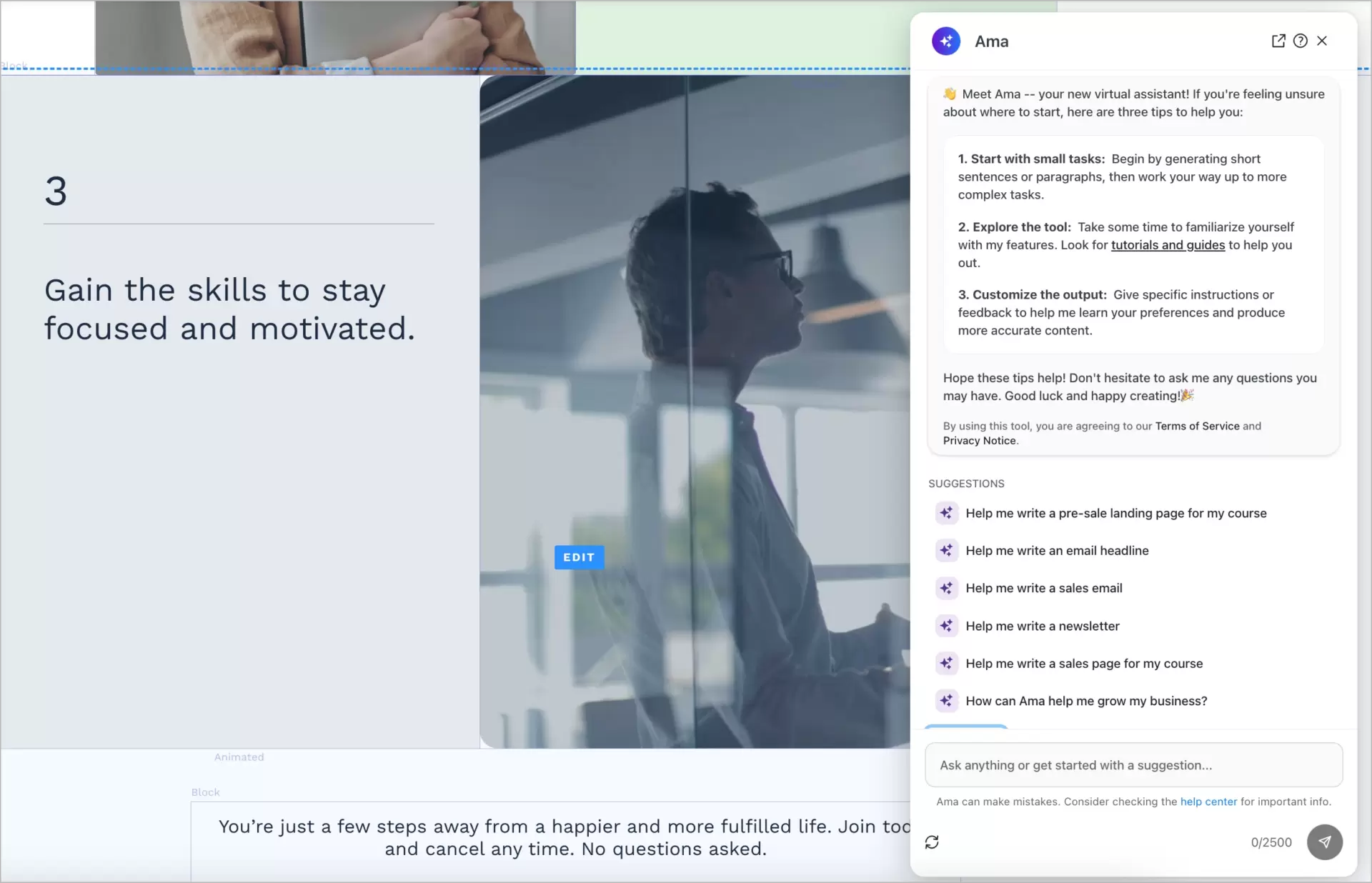
But, unfortunately, the first impression was false. The initial prompts (whether chosen from the predefined list or custom) resulted in errors rather than content. It repeated several times during tests. Of course, similar technical issues also occur often in ChatGPT, but anyway, it’s a little frustrating.

The content quality and adequacy are better than in apps that merely repackage ChatGPT, but not as good as in tools where a large dataset was used for training the algorithms (like Landingi and Unbounce) and appropriate pre-prompts were programmed (invisible to the user, but keeping the copy in check). It’s sufficient to get a few kickstarting ideas or even the first versions for headlines, values, benefits, or even longer copy pieces, but you won’t avoid investing time into hand-made refinements.
A separate functionality is the integration with Creator.io, also owned and developed by Kajabi. This tool is far more advanced and perfected, but it’s primarily dedicated to communication with your audience and customers via AI-driven chats.
Analytics and Optimization
The discussed platform does not offer advanced tools for optimizing created pages, which essentially disqualifies it in comparison with most serious Kajabi alternatives. You won’t find tools for tracking micro-conversions and user behaviors on your landing pages, heatmaps, or even simple A/B tests. Without all of these functions, it’s impossible to identify the most common issues preventing users from conversions, so improving the overall conversion rate on your pages is in Kajabi a matter of guesswork and/or your individual expertise, not the data it provides.
Obviously, Kajabi provides dashboards, simple charts and basic reports, so you can check the traffic and conversion stats or even identify the most important trends, but that’s all. The only way to collect necessary data is connecting Google Analytics, but this requires some technical skills and the interface is initially far from user-friendly.
Don’t just create landing pages—create conversion machines with Landingi.
Other Features
Kajabi is essentially an all-in-one platform designed to help entrepreneurs easily build and manage their online course businesses. It seamlessly integrates various marketing and course creation tools, making it easier for users to promote and sell courses without needing multiple external applications. This, not the landing page building itself, is the area where it really excels, and where it has no real competitor. Below, we discuss the most valuable features of this set.
First of all, Kajabi goes far beyond just creating courses. Users also can sell courses and memberships or offer digital downloads, which makes it a versatile platform for digital entrepreneurs. There is no need to connect to an e-commerce platform. All the tools are on the board.
You can create video lessons, FAQ live sessions, podcasts, and much more course and educational stuff.
Furthermore, Kajabi’s community feature enables users to build and nurture a community around their courses. This fosters engagement and interaction among students, providing a space for discussions, feedback, and support, which is crucial for the success of any online course business.
Finally, there are a few side features supporting selling online courses, like basic email marketing tools or creating simple funnels consisting of a few landing pages.
Kajabi Integrations
Kajabioffers very few integrations, but you should note that this includes the tools that are usually the most necessary, covering the majority of your digital marketing needs, from analytics to e-commerce functions.
The full list is as follows:
- Creator.io.,
- Zapier,
- Drip,
- MailChimp,
- Google Tag Manager,
- Segment,
- Stripe,
- Meta Pixel,
- Google Analytics,
- ConvertKit,
- PayPal,
- ActiveCampaign,
- Aweber.
One significant shortfall is CRMs, which you can connect only through Zapier.
Kajabi Pricing & Plans
Kajabi offers four plans: “Kickstarter” plan is for $89/month ($71 if billed annually), “Basic” plan is for $149/month ($119 if billed annually), “Growth” costs $199/month ($159 if billed annually), and the “Pro” plan’s charge is $399/month ($319 if billed annually). There is also an extra plan for enterprises, but its pricing and features are set individually, so we cannot include it in this comparison.
| Feature | Kickstarter | Basic | Growth | Pro |
|---|---|---|---|---|
| Landing pages | Unlimited | Unlimited | Unlimited | Unlimited |
| Website | 1 | 1 | 1 | 3 |
| AI features | ✓ | ✓ | ✓ | ✓ |
| Creator studio | ✓ | ✓ | ✓ | ✓ |
| Marketing emails | 7500 | Unlimited | Unlimited | Unlimited |
| Contacts | 250 | 10,000 | 25,000 | 100,000 |
| Products | 1 | 3 | 15 | 100 |
| Extra Admin Users | ⨉ | 1 | 10 | 25 |
| Custom Code Editor | ⨉ | ⨉ | ⨉ | ✓ |
Why Landingi is Best Kajabi Alternative?
Landingi is the best Kajabi alternative due to its better and more versatile landing page builder with more customization options, a bunch of optimization tools (like A/B/x testing and EventTracker), and a much more extensive integration suite. Also, Landingi has more templates addressed to various industries, and all of them are included in the subscription plans, while Kajabi offers mainly kits for content and course creators, and the majority of them are paid. And the cherry on the top, Landingi stands out with its localization function, which allows automatic translation of pages into many languages, helping businesses to go international or even global in no time.
Kajabi will be a better choice only if you create online courses, need to perform podcasts or classes, issue completion certificates, and… if you have a lot of money, as both kickstarter and basic plans on this platform are much more expensive than those in any of Kajabi’s alternatives.
Either way, both platforms offer a free trial, so don’t hesitate to try them out before making a product decision. Only that way you’ll get serious about how they respond to your unique needs. Good luck!



